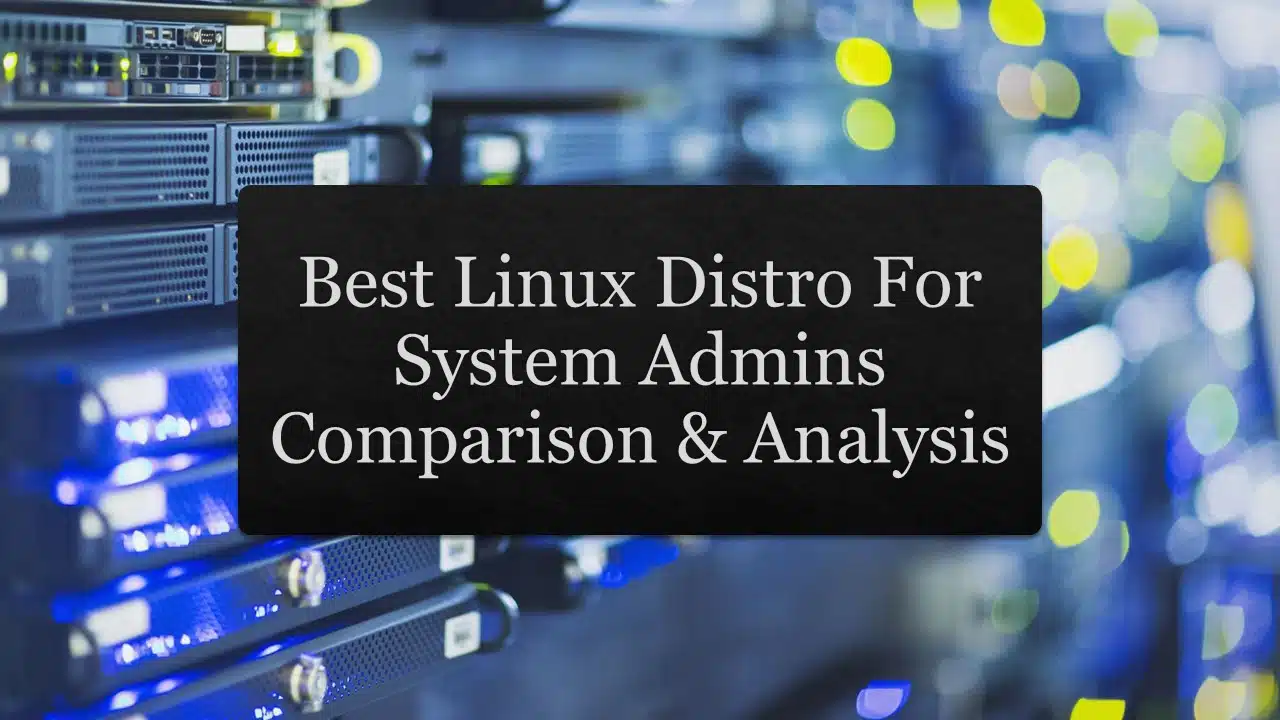This article is for Linux System Administrators who are in the process of selecting the best distro to install in their machines for doing admin related activities.
Let’ go ahead and explore what choices we have and analyze their differences in an attempt to choose the best Linux Distro for System Admins!
Let us start by look at the short version of the answer for those of you in a hurry to start your quest of administrating systems!
The Short Version Of The Answer
Best Distro For Advanced Admins: Fedora
Best Distro For Beginner Admins: CentOS/Debian
Best Distro For Learning System Administration: Fedora
That is just the short version of the answer, let’s go ahead and look at the longer and more informative version and learn what were the factors considered, what other choices you have and see why the above distros are chosen as the best for System Admins along with some valuable resources for getting started with your quest!
The Analysis
If you have done some research on finding the best Linux distro for System Admins, you will find that most answers around the internet will say go for any Linux distro and install the necessary software on them. While this is true for Advanced Linux users, this is not true for those of you who are just starting out in your Linux Journeys!
That’s because advanced users, who have been using Linux for a few years already can tinker around and hack their way to solve possible issues that come up during day to day programming activities, but this tinkering around without experience can be a daunting experience for beginners and will certainly reduce their overall productivity for the first few months, to say the least. So our goal is less tinkering around with the operating system and more Admin activities!
Another goal of this analysis is to find out what factors are important for System Admins and find the best distro that can fulfil these needs and can be set up and maintained with the least amount of hassles.
Linux & The Desktop Arena
Linux has already captured a huge percentage of the server market and it is the most dominant player there. As Linux is getting more and more famous lots of distros are being developed to enhance the desktop support for Linux.
The setup programmers would need for coding will be radically different than the setup artists and video editors would need for content creation and editing! Hence some factors that are considered important for using Linux as a workstation depends upon the kind of work that you are planning to do with it.
But some factors are common across all types of work. These include
- stability
- performance
- support &
- security
If you plan to do not just the system admin activities but all of your productive activities over on your next Linux distro then I suggest reading the article I wrote recently given in the link below where I have analyzed and compared several options in order to figure out what is the best distro for workstation purposes.
Best Linux Distro For Workstation: Analysis and Comparison!!
Needs of System Admins
For system administration, it is always a good idea to choose a distro based on what distro the systems you are going to administer are going to be running! The simplest way to do this is either go with the same one or go with one which belongs to the same family of distros.
Apart from Match, Stability and Security, the following are some of the most important needs of system administrators
Ease to automate tasks
System Administration will involve a lot of task automation, like backing up files, checking system health through logs, etc. The more of these features provided by the operating system, the easier your life as a system admin would be.
Ability to run virtual machines
As a system administrator in a big organization, you may face the problem of different machines running different variants of distros. To manage all of them from a single machine you are going to need good virtualization technology support!
Use as a system recovery tool
Time to time you are going to need to do some system recovery by booting from a CD or a USB. If the distro you choose has good Live boot support then you can do the system recovery tasks in a good familiar environment!
Latest Features
Linux is developing at an amazingly fast rate and hence it is a good idea to keep up to date on the latest technologies. In order to be able to do keep up with the pace, you are going to need a distro which focusses both on stability and support for the latest features!
Now that we have seen the Needs of System Admins, let’s go ahead and have a look at the distro choices we have to fulfil the above needs
The Distro Choices To Fulfil These Needs
Distro Choice#1: Debian
Debian has been around for a long time and this is the distro based on which so many distros have been derived. More than half the distros out there today have their roots from Debian (Even Raspberry Pi’s Raspbian is based on Debian!). The main reason behind this love for Debian is the focus on stability and security! Besides that, Debian has a strong community following and hence is expected to have a bright future!
Pros:
- Strong stability
- Good Security
- Good proprietary driver support
- The largest collection of software in their repos
Cons:
- Latest apps and features can take months, sometimes years to reach the official repos
Distro Choice #2: Ubuntu
Ubuntu from Canonical is the first-ever distro made by an organization focussed on use with Desktops instead of servers. During the initial few years, this distro got so popular to the point that Linux and Ubuntu were considered synonyms by the general public!
Pros
- Has canonical backing this distro
- Most popular distro in terms of the number of installs
- Based on Debian, hence good stability, and security
- Has several flavours for users with different tastes
Cons
- Same as Debian, Latest features will take time!
Distro Choice#3: Fedora
Fedora is from the RedHat family, it is used as a testing ground by RedHat to test their latest features before releasing them in their RHEL enterprise edition. Hence Fedora is the most popular distro in terms of support for the latest advancements in the field of Linux. It also has a big user base, only second to Ubuntu. Also since Fedora is from RedHat, the giant in Linux server industry and the provider of the most sought after RedHat Linux certifications, Fedora is a very good option for Linux Administrators!
Pros
- Access to the latest software
- RedHat Linux Certifications will be done on RHEL, which is basically a more stable version of Fedora
- Strong focus on security
Cons
- No official support for proprietary drivers
- Keeping the system stable is the user’s responsibility
Distro Choice#4: CentOS
CentOS is a distro that brings RedHat Enterprise Linux to the community. CentOS started off as a community project but later got official supported by RedHat.
Pros
- Based on RHEL, the most popular distro for industrial use.
- Very stable and secure
Cons
- Must wait a bit for the latest features (the wait is not as long as Debian based distros usually)
Distro Choice #5: Arch Linux
Arch Linux is a distro focussed on advanced users who needs a highly customized machine. This can be a very good option if you are an advanced user or if you wish to improve your skills for learning Linux.
Pros
- Good documentation for learning Linux
- A high degree of customizability possible
- Rolling release distro
- Support for latest features
Cons
- The learning curve can be steep for beginners
The Results
Best Distro For Advanced Admins: Fedora
Best Distro For Beginner Admins: CentOS/Debian
Best Distro For Learning System Administration: Fedora
Most enterprises run RHEL thanks to their excellent support, security, and stability. Since Fedora is just a version of RHEL with support for the latest software, Fedora is an ideal choice for system admins! Also, Fedora is a particularly good distro if you are preparing for any of the RedHat’s certifications.
If you are a beginner to Linux administration, I suggest you go with Debian or CentOS as they are very stable and has a large repo full for software. It’s certainly not a good idea for a system administrator to spend too much time fixing his own computer!!
You can always improve your Linux skills by installing fedora or arch Linux on your personal computer!
And with that, I will conclude this article!
I hope you guys enjoyed this article and learned something useful.
If you liked the post, feel free to share this post with your friends and colleagues!
Related Articles
Here are some of my other articles that might interest you!
A Step By Step Plan To Learn Linux..!
Best Linux Distro For Workstation: Analysis and Comparison!!
A Complete Guide For Choosing A Distro For Your Computer’s Specs..!!
Best Distro For Software And Hardware Support: An Analysis.!!
Distro-Hopping, What, Why & How Explained!
Reasons Behind The Existence of SO MANY Linux Distros: An Analysis!