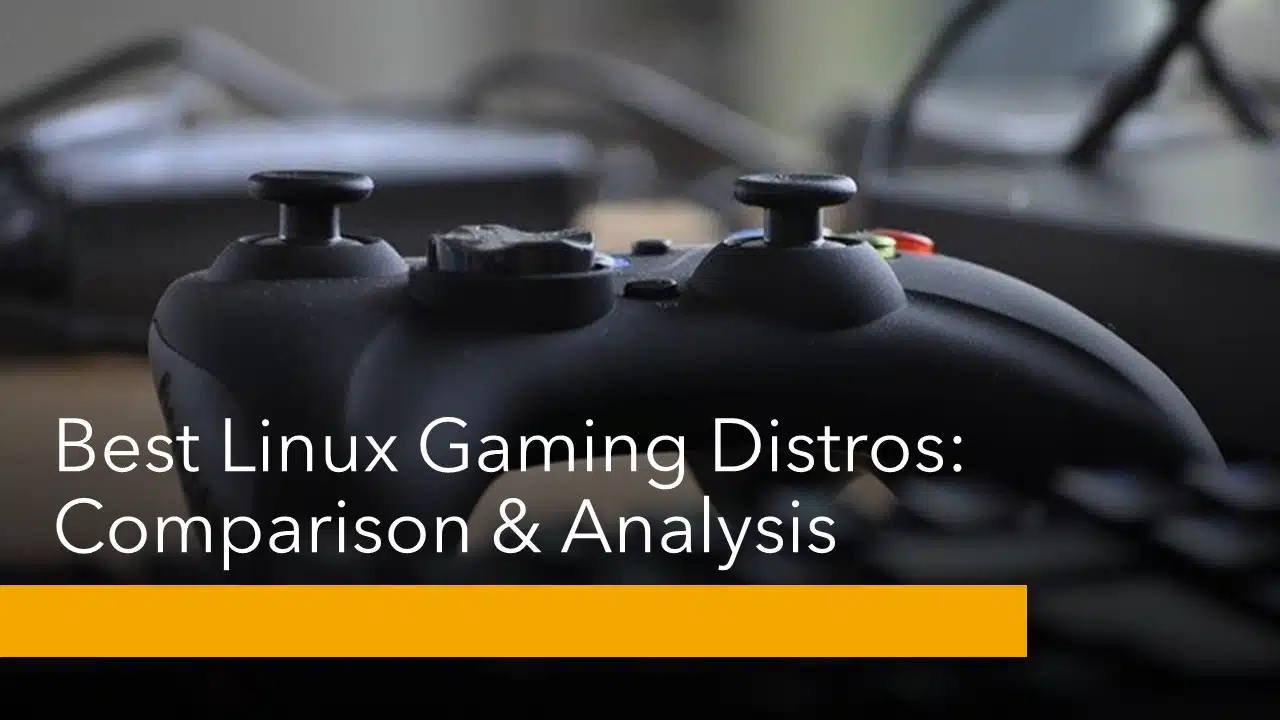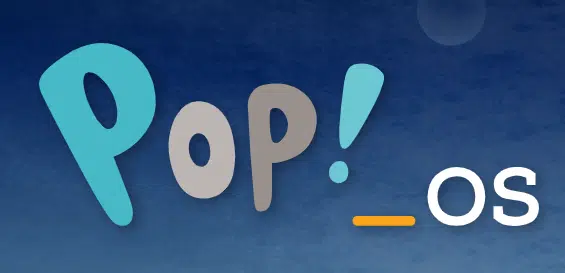This article is for gamers planning to switch to Linux and are looking for a distro that can satisfy all of your gaming needs. Let’ go ahead and explore what choices we have and analyze their differences in an attempt to choose the best Linux Distro for Gaming!
Let us start by look at the short version of the answer for those of you in a hurry to start your gaming quests!
The Short Version Of The Answer
Best Distro for Gaming: Manjaro (Choose this distro if all you will be doing on this computer is gaming)
Close-Second Place: Pop OS (Choose this distro if you are planning to replace your main computer with this gaming computer)
That is just the short version of the answer, let’s go ahead and look at the longer and more informative version and learn what were the factors considered, what other choices you have and see why the above distros are chosen as the best for gamers along with some valuable resources for getting started with your quests!
Table of comparison between Pop OS and Manjaro
| Manjaro | Pop OS | |
| Pre-installed software necessary for gaming | yes | No, but it’s a 10-minute project |
| Based on | Arch Linux | Ubuntu |
| Desktop Environment | A wide variety of options to choose from before downloading | GNOME |
| Online support | Arch Wiki and Documentation | Good online community forum support as Pop OS is based on Ubuntu! |
| Target users | If you are planning to do some gaming and basic tasks on this PC | If you are planning to replace your main computer with this one |
The Analysis
If you have done some research on finding the best Linux distro for gaming, you will find that most answers around the internet will say go for any beginner distro and install the necessary software on them. While this is true for Advanced Linux users, this is not true for beginners to the world of Linux!
That’s because advanced users, who have been using Linux for a few years already can tinker around and hack their way to solve possible issues that come up during the software installation processes, but this tinkering around without experience can be a daunting experience for beginners and will certainly leave a bad taste in their mouths for Linux. So, our goal is less tinkering around with the operating system and to spend more time gaming!
Let us start the analysis by looking at the present situation of gaming on Linux so that you have a rather good idea of what you are getting into!
Present Situation of Gaming On Linux
Gaming on Linux is not what it used to be. Just a few years back gaming on Linux was limited to some extremely basic games and Windows was simply dominating the gaming arena. But all of this changed recently with 3 projects namely WINE, Lutris and Proton. Let us have a brief look at each of these projects so that we can better understand gaming on Linux. I will try to keep everything on a conceptual level without going into too many technical details!
Wine
Before we begin to see the differences let us first try and understand what Wine really is from a beginner’s perspective.
Need for WINE
If you are a windows user, moving to Linux can be hard since you will not be able to use your favourite Windows apps any longer. Even though there are equivalent apps in the Linux world, users tend to get back to Windows. This is usually due to one of the following 2 reasons
- Coming to the Linux ecosystem for the first time and changing their entire workday around the Linux OS was already a lot for the beginner level user to handle and learning to work with new apps that they aren’t familiar with can make the entire process too much for them to handle.
- They could not find any worthy alternatives for the important applications that the users have used in Windows. Let us face it, Linux does not come with support for productivity apps like MS Office, Adobe Suite of tools, and a bunch of other tools!
The Linux developers noticed this trend of users jumping back to their old OSes and not giving Linux more time to get used to and wanted to do something about it. Hence, they came up with something called WINE which will help you run your favourite Windows apps on Linux.
How WINE works: An Analogy!
WINE stands for WINdows Emulator. WINE creates a virtual environment for the windows app to run in so that these windows apps actually think they are running on a Windows machine. In the background, WINE is translating all of their Operating System communication from the language understood by the Windows Operating System to the language that is understood by the Linux Operating System. By “language” here I do not mean computer languages like C or Java, but rather the API specifications and system calls.
For example, consider this simple analogy. Say an app wants to use the Wi-Fi hardware functionality. To use Wi-Fi in the Windows scenario let us assume that the apps need to say
“Windows, please give me permission to use Wi-Fi”
and on Linux, the apps should use the phrase below instead.
“Linux, Can I use Wi-Fi please!”
I hope you can see that the 2 phrases have the same meaning even though they use a slightly different language!
So WINE is basically a compatibility layer that sits between the Windows app and the Linux Operating System and translates all the communication meant for the Windows OS to the ones that can be understood by Linux OS. (This analogy is only designed to give the users an introduction to the idea behind how WINE works as the actual API calls will not look anything like the sentences I have used!)
Proton
Let’s next try and understand what is proton from a beginner’s perspective.
Need for Proton
Proton is simply a software that helps run Steam games that are meant for Windows OS to run on the Linux OS
What is Steam? If you are a gamer, you are probably already familiar with Steam. Steam is a service through which you buy games and install them on your computers.
They have hundreds of games available for purchase but not all of them can be run on Linux. Wine is a good solution for running Windows apps on Linux, but it does not work with each and every game perfectly. This is due to the fact that the Windows operating system is huge with so much communication happening between the games and the operating system and Wine is still under development and the developers’ focus is on porting applications, not games. Hence Wine does not support some of the translations needed to run games yet.
In order to get around this problem, Steam decided to make Wine better so that it can support Windows Games. So they started a project called Proton which basically takes the already available opensource code of Wine and improves it so that they can support playing Windows games on Linux systems thereby increasing their customer base on Linux and as a result their sales too!
Proton also put back the improvements they made on Wine back to the Wine project so that users of Wine can also benefit from these improvements!
So why don’t we take the latest version of Wine with all the improvement added by proton? Doesn’t it make sense to use just Wine instead of Proton?
Making Wine better is just one part of what proton does. Each game needs its own unique settings in Wine to make them run properly and configuring these settings properly can be a difficult task for beginners to undertake. Even for the experts, this can be a time-consuming task. Proton thus takes on this other duty of auto-configuring Wine settings so that a given game can run perfectly!
Lutris
Lutris does the same exact job as Proton with some differences. Lutris is an opensource software made by gaming enthusiasts in Linux and hence can be used to play all kinds of Windows games on Linux and thus Lutris is not limited to Steam games as Proton is!
Most games should just work, if your game does not then Lutris provides you with options for changing some options like changing the WINE version, using some other compatibility-layer, etc, to make your game run fine. All you need to do is some online research to find the best settings for your game. Perhaps someone else has already figured it out and shared the confs online!
Now that we have a basic understanding of how WINE, Proton, and Lutris works, let us have look at a list of similarities between Lutris and Proton.
Similarities Between Lutris and Proton
- They are both used for playing Windows-only games on Linux
- They are both used for automatically tweaking the settings of the windows compatibility layer (e.g. WINE) to make our games run smoothly on Linux.
Differences between Proton and Lutris
Let’s next look at the differences between these2 software.
| Proton | Lutris |
| Made by Steam for Steam Games | Made by independent developers for all kinds of games |
| Uses proton (a WINE derivative) for windows compatibility layer | The user can select from a range of software to use as the Windows compatibility layer For e.g. we can use WINE, DOSBox, Retrotech, or even Proton to do the translations for us! |
| Made up of 2 layers: 1. improved WINE and 2. an auto-conf software layer |
Has a single layer, acts as a GUI frontend for management of Windows compatibility software |
| Has limited and simple configuration options as Proton’s target users are beginners and not advanced users! | The configuration options are more powerful than Proton. |
| Best option to be used with Steam games | Best option to be used with games not supported by Steam. |
Now that we have a good understanding of how gaming is done on Linux, let us next have a look at some popular gaming distros!
Distro Choice#1: Manjaro
Manjaro is an Arch Based Linux distro that comes with Wine and Steam preinstalled and ready to go! Manjaro comes with a number of options for Desktop environments such as KDE, Budgie etc, so Windows, Mac or wherever you are coming from, you will find yourself right at home with Manjaro! Also being based on Arch, Manjaro is a rolling release distro, which means you will have the latest updated software all the time without having to wait for the next major release! Latest software does not always mean a less stable system. As long as you are sticking to the official repos, you should be good to go!
Another point worth mentioning about Manjaro is that being an Arch-based distro, the users are expected to rely on documentation for support and know a little bit about the Linux operating in general, hence might not be the best choice for beginners!
Distro Choice#2: Pop OS
Pop OS is a distro from a company named system76 which makes Linux desktops and laptops. This distro is based on the popular Ubuntu. It comes with a good clean user interface and more importantly for us, good support for Nvidia drivers! If you have an Nvidia graphics card, all you need to do is download the ISO image with Nvidia drivers and you are good to go! Pop OS does not come preinstalled with Wine, Proton and Lutris, but installing them is super easy with a couple of clicks! Also since this distro is based on Ubuntu, most problems you will face will probably already have answers in the Ubuntu community!
Distro Choice#3: Ubuntu GamePack
This is from a company named UALinux from Ukraine. Ubuntu GamePack is basically a Ubuntu LTS release with all the software necessary for Gaming preinstalled.
Ubuntu GamePack is based on Ubuntu, the difference being the fact that the desktop environment for Ubuntu GamePack is the same as that of Ubuntu and no rebranding is done anywhere inside the desktop. If the term “desktop environment” feels new to you I suggest reading this article in the link below.
Linux Distros vs Desktop Environments: Differences Explained!
If you are familiar with Ubuntu, you will feel right at home with Ubuntu GamePack. To play games on Linux, WINE is a prerequisite, so it comes preinstalled and ready to go, hence satisfying our requirements. The list of software included with Ubuntu GamePack other than WINE are
- Steam
- Crossover
- Lutris
- Play on Linux, etc
All these apps are aimed at making gaming on Linux easier! Next, let’s have a look at another Linux distro which is way different than the ones seen till now.
Distro Choice#4: SteamOS
SteamOS is a derivative of Debian, and it is not meant to be installed on a work computer, but rather on a spare one which you can connect to your TV and make your spare computer fill the role of say of a Home Entertainment Centre, similar to an Xbox or a PlayStation!
SteamOS is basically made to help the users of Steam, a software used to buy and play games on Windows, Linux, and macOS. With the help of a software named Proton, Steam users can play even Windows-only games on their Linux machines, which is considered to be a huge step forward by the Linux Gaming community!
You can learn more about Steam, Proton, WINE and their relationships from the article in the link below.
Proton vs Wine: Differences Explained!
The Results
Alright now that we have seen 4 Distros, it is time to choose one! This is a close competition between 2 distros
- Manjaro &
- Pop OS
If you all you are planning to do on your new Linux machine is gaming and some simple tasks like browsing, seeing movies, listening to music, making some documents etc, then
Manjaro is the perfect choice for you as you get everything you will ever need out of the box! This matches our goal for this analysis perfectly which is “less time tinkering around and more time gaming“!!
Pop OS while a very stable distro and supports gaming and Nvidia drivers, it does need 10 more minutes of your time to get the software set up for gaming!! But if you are planning to use this machine as your main computer not just for gaming, then Pop OS will be the perfect choice for you as there is good online support and you don’t have to read technical documentation to solve the issue!
Since Manjaro has the main goal of this analysis fulfilled by coming with preinstalled proton, we have to give Manjaro the 1st place in gaming distros! This means Pop OS gets a close second place!
Let’s have a look at a brief comparison of these 2 distros
| Manjaro | Pop OS | |
| Pre-installed software necessary for gaming | yes | No, but it’s a 10-minute project |
| Based on | Arch Linux | Ubuntu |
| Desktop Environment | A wide variety of options to choose from before downloading | GNOME |
| Online support | Arch Wiki and Documentation | Good online community forum support as Pop OS is based on Ubuntu! |
| Support for Nvidia drivers | Need to install Nvidia drivers during the installation process | Bundled with the ISO image |
| Target users | If you are planning to do some gaming and basic tasks on this PC | If you are planning to replace your main computer with this one |
Other Options
If you are not happy with the options mentioned above, then I suggest giving the following distros a try
- Solus
- Antergos
- Arch Linux
I leave it to you to google about the above distros! Let us have a brief look at the future of gaming on Linux before concluding this article!
Future of Gaming on Linux
Future of Gaming on Linux looks very bright indeed! Big projects like Stadia, an online gaming platform from the tech giant Google will be built on Linux, which means all the players in the gaming industry will be focussing on Linux compatibility to capture that part of the market share! Nvidia for example, has finally woken up after decades and started seeing Linux users seriously and started making good quality drivers for Linux!
Also, it is worth pointing out that for projects like Stadia, low latency is particularly important for the gaming experience so we will soon see many more games which run natively on Linux without going through the WINE compatibility layer. This will make sure that we get to use all our computing power on the game itself and not on the operating system translations which in turn improves the overall performance of these games!
And with that, I will conclude this article!
I hope you guys enjoyed this article and learned something useful.
If you liked the post, feel free to share this post with your friends and colleagues!
Related Articles
Here are some of my other articles that might interest you!
A Step By Step Plan To Learn Linux..!
Best Linux Distro For Workstation: Analysis and Comparison!!
A Complete Guide For Choosing A Distro For Your Computer’s Specs..!!
Best Distro For Software And Hardware Support: An Analysis.!!
Distro-Hopping, What, Why & How Explained!
Reasons Behind The Existence of SO MANY Linux Distros: An Analysis!