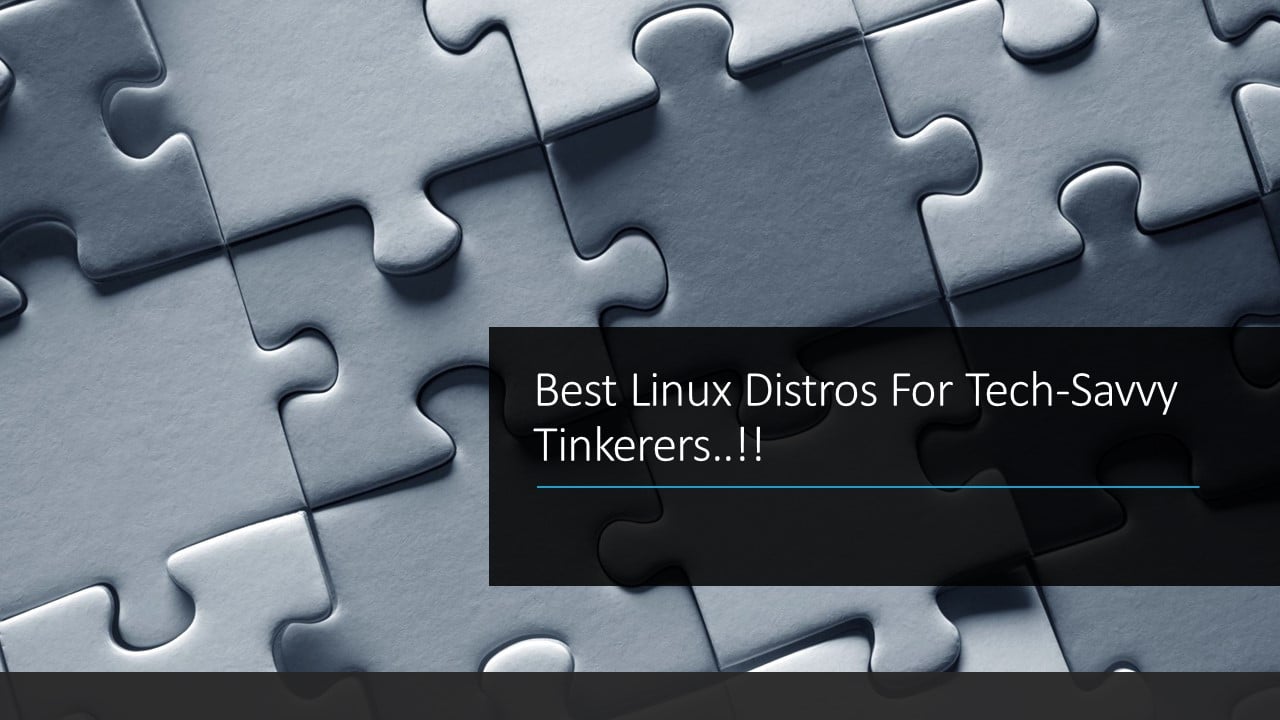Linux world is full of distros with some of them targetted towards normal users who just need a basic OS while other distros are targetted toward the tech-savvy users whose needs are different as compared to that of normal users
In this article let’s have a look at what those needs are and try to find the best Linux distros to satisfy those needs!
Needs of a Tech-Savvy User
Tech-savvy users want a distro that
- lets them customize their computers and make their computers look and behave just the way they want them to.
- the freedom to choose between free and proprietary software
- the choice of using the latest and greatest innovations in Linux world that have not yet reached a mature stable state yet.
- makes their computer as secure as possible by encrypting drives and closing ports not in use.
- gives them the opportunity to learn more about operating systems
- gives them the opportunity to learn more about networking
- the ability to install Linux in a variety of hardware devices like routers, raspberry pis, etc.
Keeping these needs in mind, I have broken down this article into the following 8 sections
- Best distro for trying out the latest innovations in Linux
- Best distro for customisability
- Best distro for following the free software philosophy
- Best distro with support for proprietary drivers
- Best distro for security
- Best distro with support for installation on any computing platform.
- Best distro for learning networking
- Best distro for learning Operating systems
You can jump to your section of interest using the table of contents below.
Okay, let’s begin!
Category#1: Best distro for trying out the latest innovations in Linux
There are 2 distros that come to mind when I think about the latest innovation in the field of Linux. They are
- Fedora &
- NixOS
These 2 distros take different paths when it comes to innovation. Let’s take a brief look at each one of these to understand their backgrounds and the kind of path they take and the type of innovations they offer!
Fedora

Fedora is from a company named RedHat which is the maker of the famous commercial distro RedHat Enterprise Linux (RHEL) which is considered to be the go-to Linux distro in the enterprise world.
RedHat is one of the biggest contributors to the Linux open-source community in terms of code contributions and Fedora is their non-commercial version. They use Fedora as a testing ground for the latest and greatest apps before these apps and features get deployed to their commercial distro RHEL (since enterprise customers need stability more than they need features!).
As such Fedora is a bleeding-edge distro, which means this distro has lots of latest software!
NixOS

NixOS is a distro build around a package manager named “the Nix package manager”, which was developed by Eelco Dolstra in 2003 as a part of his Ph.D. research. Later a student named Armijn Hemel developed a distro around it as a part of his master thesis and thus NixOS was born!
What makes this OS unique is the fact that the Nix Package manager is so unique in terms of how it manages software installation and removal processes and is considered to be the best implementation to date.
If you wish to learn about what package managers are and how they fit into a Linux distro, I suggest reading this other article I wrote on package managers.
A Beginners Introduction To Linux Package managers: apt, yum, dpkg & rpm
Along with the modern age package manager, many other features in NixOS have a solid theoretical background. As a project started in academia and research this distro has a promising future!
Category#2: Best distro for customizability
Customizability is inherent to all the distros in the Linux world as the need for customization is one of the biggest factors that gave birth to Linux! The best distros that have huge customization options are the following
- Arch Linux and
- Gentoo Linux
Arch Linux
This is the first Linux distro on our list targetting advanced users. This distro gives you a simple foundation on top of which you can build a highly customized Linux distro exactly the way you want. The key features of this distro include the following
- Pacman package manager
- simple unaltered packages
- accurate documentation
- latest software
Another distro worth noting here is Manjaro, a derivative of Arch, which is considered to be a little bit more user-friendly than Arch and hence is preferred for intermediate users.
Gentoo Linux
This is the second Linux distro on our list targetting advanced users. Gentoo is the name of the penguin species which is considered the fastest penguin species that is known to man. (Linux mascot is the penguin, so I leave it to you to connect the dots..!!)
This distro is focussed on 2 main ideas
- customizability and
- support for all computing platforms.
Gentoo Linux is considered the most customizable distro due to the fact that you can control each and everything that gets installed on your system. It gives you this ability by giving you control over the compilation and dependency choosing processes so that you can have a highly efficient system customized as per your needs for your specific hardware!
Category#3: Best distro for following the free software philosophy
To understand the free software philosophy, we need to look at the history of Linux
Before the Beginning of the Linux Era
Before Linux, Windows and Mac came into existence, there was an operating system named Unix which was developed at Bell Labs in AT&T. (The same place where C Programming Language was developed!) But AT&T was not allowed to sell this Operating System as they were a huge company back then in the Telecom industry and the U.S government wanted to make sure a monopoly doesn’t form in the computing industry. So instead of selling Unix, AT&T decided to license its source code to Universities and other companies for a fee.
The Spirit Behind Linux
At that point in time, a group of young software professionals, who licensed this Unix operating system wanted to make some changes/improvements to Unix as they had the source code and they wanted everyone to benefit from it by distributing those improved versions of Unix. But the license prevented them from doing so, which they felt was unfair as all the work they put in is not going to have a good impact on the rest of mankind.
Also, there were other software at that time, which did not even give them access at the source code, as it was distributed as plain installable binaries (as most paid software is distributed today)
They then decided to form an organization called the “Free Software Foundation” with some simple rules to achieve their goal which is to make sure that the user of the software has control over what the software does on his/her computer and not the software maker.
To accomplish this goal they made 4 simple rules/guiding principles/freedoms
- the user decides what this software can be used for
- the source code will always be distributed with the software
- the user is free to give out copies of that software
- the user is free to make changes and give out those changes
By using these guiding principles, they wanted to make their own software to replace Unix and the GNU project was formed to make their own copy of the Unix operating system by writing all the code themselves.
GNU stands for GNU is not Unix, a recursive acronym.
All the software was ready but the kernel was getting delayed. The kernel is the core of the operating system which makes an interface for the software and the hardware.
Luckily for them, a Finnish student named “Linus Torvalds” was making a kernel as a hobby project. He contributed his code to the GNU project and thus GNU/Linux Operating System was born!
Famous Distros that follow the principles put forth by the Free software foundation include the following
- CentOS: a community alternative to RHEL
- Fedora and
- OpenSUSE: community alternative to SUSE a famous distro among European enterprises
There are several other distros, but these are the most famous ones.
On the other end of the spectrum are distros focussed on practicality and less on ideals. These distros were developed as an attempt to not scare away new users to Linux whose hardware may or may not have drivers which are open source.
The main distros that focus on giving support to these proprietary drivers include the following
- Ubuntu: Being very popular, many hardware manufacturers have provided proprietary software support for this Distro
- Linux Mint: prioritizes open-source drivers, but supports proprietary ones too.
- Debian: Better than Fedora, but not as good as Ubuntu
You can read more about proprietary driver support in this other article that I wrote recently in the link below.
Best Distro For Software And Hardware Support: An Analysis.!!
Category#4: Best distro with support for installation on any computing platform.
Two distros come to mind when thinking about Linux installation support in multiple computing platforms and hardware architectures like x86, x64, ARM, etc. They are
- Arch Linux and
- Gentoo Linux
We have already learned about the nature of the above 2 distros in category#2. The one point worth noting about the above 2 distros is the fact that while Arch gives you a basic system to build on top of, Gentoo lets you build even the basic system so that you have complete control over how you compile and build it!
If you are tech-savvy, then you would absolutely love the challenge of making these distros work on platforms like the Raspberry Pi, Beagle bones, etc. If you are interested in doing something of that nature, I suggest you use one of the boards mentioned in the article below!
Top 14 Alternatives to Raspberry Pi 4B
Let’s move onto the next category in our list which is Networking based Linux distros.
Category#5: Best distro for learning Networking
This category has no competition!
Ask anyone who has been around the Linux world for a while and the one distro everyone will recommend for learning networking through Linux is Kali Linux!
Kali Linux
This is the most popular Linux distro when it comes to penetration testing! As such it comes packed with all the cool toys to test networks for vulnerability.
You can learn more about Kali Linux at their official website kali.org
Category#6: Best distro for learning Operating systems
What could be a better way to learn about operating systems than building your own operating system from scratch! That where Linux From Scratch comes in handy!
Linux From Scratch

Some people don’t call it a Distribution, but it technically is and hence it has made it to our list. It consists of a book full of excellent instructions and a set of packages using which you can build your own Linux distro!
This book has been the inspiration of many Linux distros that we see out on the internet today! This distro gave rise to a number of other similar ones like the following
- Beyond Linux From Scratch: To build a more complete system
- Automated Linux From Scratch: To make automated systems
- Cross Linux From Scratch: To build Linux that will work on other hardware platforms like ARM and
- Hardened Linux From Scratch: To build Linux that focusses on security
Hence it is a great distro to start your journey if your goal is to get proficient on operating systems and Linux!
And with that, I will conclude this article!
I hope you guys enjoyed this article and learned something useful.
If you liked the post, feel free to share this post with your friends and colleagues!
Related Articles
Linux Distros vs Flavors vs Derivatives: Differences Explained!
Can You Make A Linux Distro And Sell It? An Analysis!
How Do Linux Distros Make Money? Strategies Explained!
A Step By Step Plan To Learn Linux..!
A Beginners Introduction To Linux Package managers: apt, yum, dpkg & rpm