In this article let’s have a look at the main factors that you should consider while choosing a Linux distro for use in a workstation and let’s compare some distros to see how good a match they are to our requirements!
I am writing this article keeping a productivity focussed users in mind who do not like spending too much time on the maintenance of their operating systems so that they can get more work done from their workstation!
In other words, our imaginary user will not be an expert in Linux and his/her focus will be on productivity rather than on maintenance.
I have also included some distros in this analysis for the tech-savvy users who enjoy a little bit of tinkering around and have a DIY attitude!!
If you are in a hurry I suggest jumping to the section The Results of the Analysis..!! using the table of content below!
Let’s start by listing the factors that will make a given distro good for use on a Workstation and then move on to rating the most popular distros based on these factors and finding which one is the best for use in a workstation.
So let’s begin!
The Analysis
Linux has already captured a huge percentage of the server market and it is the most dominant player there. As Linux is getting more and more famous lots of distros are being developed to enhance the desktop support for Linux.
The setup programmers would need for coding will be radically different than the setup artists and video editors would need for content creation and editing! Hence some factors that are considered important for using Linux as a workstation depend upon the kind of work that you are planning to do with it.
But some factors are common across all types of work. These include
- stability
- performance
- support &
- security
You can always add your favorite software as most of them are available with all of the distros analyzed in this article. This can usually be accomplished through a few Google searches.
Factor#1: Stability
Stability refers to the ability of the operating system to behave exactly the same way every time and being fault-tolerant so that small mistakes made by the user should not end up with an unusable system!
Software Repositories vs Stability
Software repository refers to the place where software packages are stored.
To improve the stability, distro makers usually keep the software packages in 2 separate repositories.
- A testing repository
- A stable release repository
Software packages, the applications our systems run, are usually first released to the public through the Testing repository, where our brave fellow Linux users can download and use them, find bugs, report them to the developers, which gets fixed before these test packages are deployed into the Stable repository for use in workstations.
Most distros have some version of the system mentioned above with separate repositories for Testing and stable software packages so that the end-user can be confident about the stability of the software they download from the repos. In other words, as long as you just use the stable repo for your software needs, you should have a stable system.
Testing repos have their place as some people love testing repositories because of the latest stuff that comes with them, and its an excellent way of learning and contributing to Linux. Also, some distros test software for years before they finally release it to the stable repos and hence users in a hurry that really need these software are willing to take the risk and run these “testing” software packages. If the user is educated enough on Linux, he/she can still use the software in the testing repos and still have a stable system.
But if you planning to perform some serious work on your machine, then it’s essential you stick to the tried and tested software packages!
Factor#2: Performance
Performance is very important when choosing a Linux distro as performance and productivity go hand in hand.
The desktop environment is usually the main resource hogger as the main focus of development in the desktop environment arena these days is aesthetics rather than performance and productivity.
If you wish to learn more about Desktop environments I suggest reading this other article below.
Linux Distros vs Desktop Environments: Differences Explained!
Coming back to performance a distro will perform at its best when
- there is no unnecessary bloatware present in the system occupying space in our disk
- there is no resource-hogging software in the distro which will consume unnecessary CPU power and RAM space which might otherwise be put to good use to help user productivity
- the software packages made for it are 100% compatible with your specific hardware
- the distro is designed specifically for your unique use case so that slowdown due to unnecessary software services running in the background is minimized
We will compare some famous distros later in this article on how they help in the above-mentioned points. For now, let’s skip to the next section and see how support plays a role in making a distro better or worse for use on a workstation.
Factor#3: Support
By “support” I mean “help to fix things when things don’t work the way they are supposed to”. A “workstation” which is “not in working condition” is unacceptable and it should be fixed
- with as little downtime as possible
- with as little effort as possible and
- cost of fix should be as low as possible
- a long duration of support for a given release
A distro gives support to satisfies all the above points can be considered to be a very good choice for a workstation!
One point worth noting is that no matter how stable a given distro is, there is always a factor of user error, where a user might delete a necessary file or mess with something without sufficient knowledge leading to a broken system!
Let’s have a look at our next “make or break factor” which is security!
Factor#4: Security
Security refers to keeping the system protected against threats like malware, adware, viruses, man in the middle attacks, etc.
For a system to be secure, the following factors play a very important role
- quick updates on security bugs before someone exploits it
- distro must have been built keeping security in mind and
- software support to keep the system secure through port control and access control lists
- user knowledge levels to guard themselves against such security threats.
No distro can help with the last point above, but we need a distro that is secure by default so that even a novice user will not be able to break it easily!
Factor#5: Software and Hardware support
Workstations need a wide variety of software as an installation will last for years and hence must have long term support for hardware too.
I have written a separate article on this which you can find in the link below
Best Distro For Software And Hardware Support: An Analysis.!!
I suggest giving it a quick read to educate yourself on the software and hardware support given by the famous distros.
Now that we have looked at the 5 most important make or break factors, let’s go ahead and compare some famous distro and see which one is the best!
The Comparison
Now that we have seen the factors that will contribute to a Linux Distro being a good one for workstation purposes, let’s next look at a brief comparison of top 7 most popular distros given below and see how they compare to each other in terms of stability, performance, support, and security.
- Debian
- Ubuntu
- Linux mint
- Fedora
- CentOS
- openSUSE and
- Arch Linux
Let’s look at each one individually and rate them to get an idea of which one shines in what factor!
Candidate#1: Debian

Debian is one of the oldest surviving original distros and it is the most forked distro ever! Ubuntu, Linux Mint, and many more famous distros are derivatives of Debian.
If you are having trouble understanding the difference between original distros and derivatives and you would like to understand how Ubuntu came from Debian I suggest reading my other article below.
Linux Distros vs Flavors vs Derivatives: Differences Explained!
Coming back to our discussion, as mentioned above Debian is very old and has a strong community following. But is that enough to call it the best workstation distro? let’s find out!
| Factor | Rating (out of 10) | Comments |
| Stability | 10 | Debian stable version is known for its solidity though the software is a little outdated, it is tested to the max before it gets added to the stable version. |
| Performance | 7.7 | 1. Image size 6/10: 5GB which means this distro is packed heavily with software 2. Default Desktop Environment 9/10: Has official support for LXDE, XFCE, and KDE desktop environments (these are more performance efficient Desktops) 3. Distro type 8/10: General-purpose distro, so some tuning may be needed if you wish to optimize it for your specific use case |
| Support | 8.3 | 1. Support Type 9/10: community support 2. Community size 8/10: One of the community, only next to Ubuntu and Mint 3. Support Duration 8/10: 3 years |
| Security | 8 | The operating system does most of the work and if needed the user can harden this distro more by encrypting the disk and closing unnecessary ports. |
| Software and Hardware support | 9 | 1. Hardware 9/10: Has official support for most hardware with proprietary drivers, but it does not provide out of the box support and the user need to download them from the official repos 2. Software 9/10: Being the oldest distro you get to enjoy a repo full of stable software (but need to wait for the latest ones unlike Fedora and OpenSUSE which are bleeding-edge distros) |
| Average score | 8.6 | A solid score for Debian!! |
Candidate#2: Ubuntu
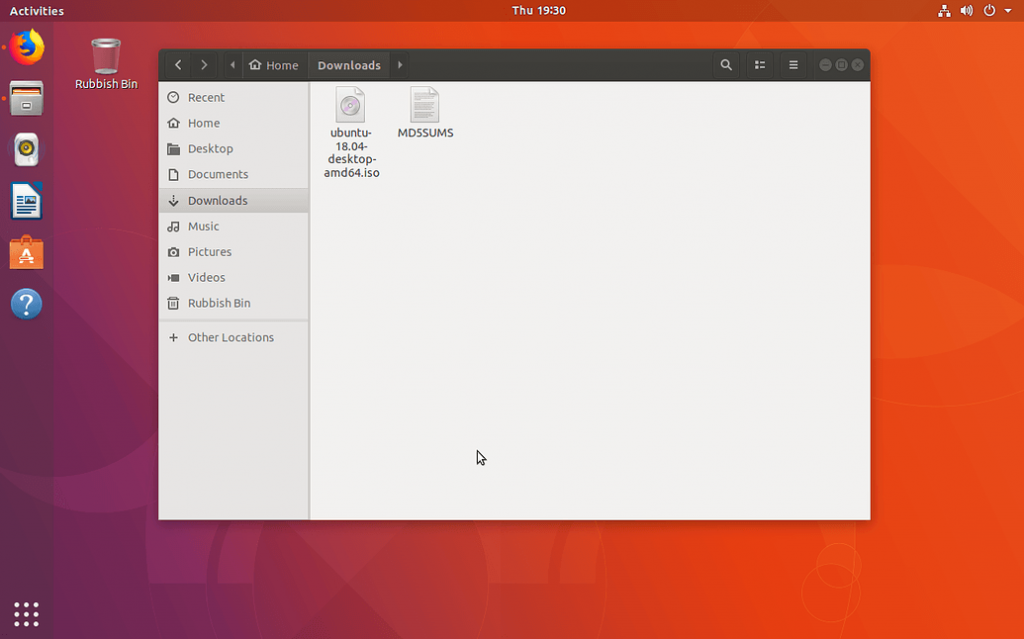
Ubuntu is a game-changer for Linux in the desktop world. Some Linux users like to think Desktop Linux history can be divided into a pre-ubuntu era and a post-ubuntu era!
This is because Ubuntu removed the biggest barrier to entry to the Linux world which is the technical skills needs just to install and try out a Linux distro. They achieved that by the introduction of a very easy way to test the distro via LiveCD and install it either alongside windows or on a virtual box.
This resulted in millions of normal users switching to Ubuntu as their main operating system! Other distros saw the success of this distro and quickly followed its steps to give a quick and easy way to install.
This was a few years back, but does Ubuntu still hold its ground to be the best distro for use in workstation and desktops? Let’s find out!
| Factor | Rating (out of 10) | Comments |
| Stability | 10 | Ubuntu is another ultra-stable Distro with high standards when it comes to stability |
| Performance | 7.7 | 1. Image size 9/10: 2GB iso size packed with the necessary software for workstation purposes 2. Default Desktop Environment 7/10: Ships with unity Desktop as default in Ubuntu but you can also have for LXDE, XFCE, and KDE desktop environments via its flavors Lubuntu, Xubuntu and Kubuntu. 3. Distro type 7/10: General-purpose distro, so some tuning may be needed if you wish to optimize it for your specific use case |
| Support | 9.7 | 1. Support Type 9/10: community support 2. Community size 10/10: The biggest online community 3. Support Duration 10/10: 5 years |
| Security | 8 | The operating system does most of the work and if needed the user can harden this distro more by encrypting the disk and closing unnecessary ports. |
| Software and Hardware support | 9 | 1. Hardware 10/10: Has out of the box support for a vast majority of Hardware 2. Software 8/10: Being a Debian derivative you get to enjoy a repo full of stable software (but need to wait for the latest ones unlike Fedora and OpenSUSE which are bleeding-edge distros) |
| Average score | 8.88 | A very respectable score for Ubuntu!! |
Candidate#3: Linux Mint
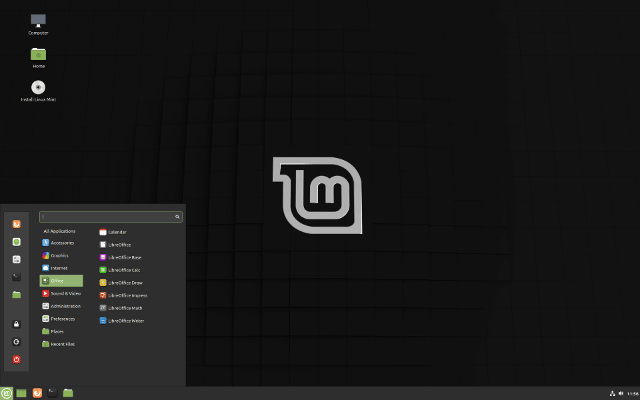
Linux Mint is a derivative of Ubuntu LTS releases and according to distrowatch.com Linux Mint is more famous than Ubuntu itself.
This change in trend is speculated to be mainly due to the fact that Ubuntu first came out as a Desktop Distro and soon changed directions with the advent of Unity Desktop environment, which was introduced to make Ubuntu ubiquitous in Desktops, Laptops, Tablets, Mobile phones, etc., This made a lot of Ubuntu users to switch to Linux Mint.
Let’s look at how Linux Mint performs in terms of our factors of interest in the table below.
| Factor | Rating (out of 10) | Comments |
| Stability | 10 | Since Linux Mint is based on Ubuntu, it naturally inherits Ubuntu’s stability |
| Performance | 9 | 1. Image size 9/10: 2GB iso size packed with the necessary software for workstation purposes 2. Default Desktop Environment 9/10: Ships with Cinnamon, XFCE, and MATE desktop environments (these are more performance efficient Desktops hence some extra points!!) 3. Distro type 9/10: General-purpose distro but focussed on workstation type use cases so that you spend less time on distro maintenance and more time doing productive work. |
| Support | 9.3 | 1. Support Type 9/10: community support 2. Community size 9/10: One of the community, only next to Ubuntu 3. Support Duration 10/10: 5 years (based on Ubuntu LTS) |
| Security | 8 | The operating system does most of the work and if needed the user can harden this distro more by encrypting the disk and closing unnecessary ports. |
| Software and Hardware support | 8.75 | 1. Hardware 9.5/10: open source is given priority but proprietary software is still officially supported 2. Software 8/10: Being a Ubuntu derivative you get to enjoy a repo full of stable software (but need to wait for the latest ones unlike Fedora and OpenSUSE which are bleeding-edge distros) |
| Average score | 9.01 | Highest score so far in our analysis! |
Candidate#4: Fedora

Fedora is from a company named RedHat which is the maker of the famous commercial distro RedHat Enterprise Linux (RHEL) which is considered to be the go-to Linux distro in the enterprise world.
RedHat is one of the biggest contributors to the Linux open-source community in terms of code contributions and Fedora is their non-commercial version. They use Fedora as a testing ground for the latest and greatest apps before these apps and features get deployed to their commercial distro RHEL (since enterprise customers need stability more than they need features!).
As such Fedora is a bleeding-edge distro, which means this distro has lots of latest software. But these latest software are not tested thoroughly, hence stability is not guaranteed and the end-user is expected to know what he is doing!
Let’s look at how Fedora performs in terms of our factors of interest in the table below.
| Factor | Rating (out of 10) | Comments |
| Stability | 8 | It’s up to the user to maintain the stability of this distro, by using stable repos and avoiding 3rd party ones, this distro can be maintained stable. |
| Performance | 7 | 1. Image size 9/10: 2GB iso size packed with the necessary software for workstation purposes 2. Default Desktop Environment 5/10: Ships with GNOME 3, which is a resource hog, can install other famous Desktop environments post-install. 3. Distro type 8/10: General-purpose distro, so some tuning may be needed if you wish to optimize it for your specific use case |
| Support | 7.3 | 1. Support Type 9/10: community support 2. Community size 7/10: The community is not as big as Debian’s or Ubuntu’s but offers good enough support 3. Support Duration 6/10: 1 year |
| Security | 9 | Ships out already hardened! |
| Software and Hardware support | 8 | 1. Hardware 6/10: It only has official support for free and open software. As such usually many network cards and graphics cards are not supported officially and we need to use 3rd party repos 2. Software 10/10: you get to enjoy all the bleeding edge latest software on this distro through RedHat’s official repos |
| Average score | 7.86 | Lost points on hardware support and stability! |
Candidate#5: CentOS

CentOS stands for Community Enterprise Operating System.
Just like Fedora, CentOS is also based on RHEL but it only includes the tried and tested apps. As such CentOS can be considered as the more stable form of Fedora!
It started out as a community project where users liked everything about Fedora except its lack of solid stability, so people got together and made this distro where they can only include the stable version of apps and features. Later RedHat got involved and it now officially supports CentOS too.
But then if CentOS is a free replacement for RHEL then how does RedHat make money? Read the article I wrote about how Linux distros make money below to find out if you are curious!
How Do Linux Distros Make Money? Strategies Explained!
Let’s look at how CentOS performs in terms of our factors of interest in the table below.
| Factor | Rating (out of 10) | Comments |
| Stability | 10 | Only stable apps and features are included from Fedora and it is supported for a longer period. Also, stability is the main goal of this distro |
| Performance | 8 | 1. Image size 5/10: 9GB which means this distro is packed heavily with software 2. Default Desktop Environment 5/10: Ships with GNOME 3, which is a resource hog, can install other famous Desktop environments post-install. 3. Distro type 8/10: General-purpose distro, so some tuning may be needed if you wish to optimize it for your specific use case |
| Support | 8.7 | 1. Support Type 9/10: community support 2. Community size 7/10: about the same as Fedora 3. Support Duration 10/10: Approximately 5 years |
| Security | 9 | Ships out already hardened! |
| Software and Hardware support | 8 | 1. Hardware 6/10: It only has official support for free and open software. As such usually many network cards and graphics cards are not supported officially and we need to use 3rd party repos 2. Software 10/10: you get to enjoy all the bleeding edge latest software on this distro through RedHat’s official repos |
| Average score | 8.74 | Another very good score!! Lost some points on hardware support! |
Candidate#6: OpenSUSE

OpenSUSE is the community form of the enterprise distro SUSE, similar to Fedora and RHEL. As such users get to enjoy the latest and greatest developments from SUSE.
It has 2 release versions namely “Leap” and “Tumbleweed”. “Leap” is the stable one (similar to CentOS) and “Tumbleweed” is the bleeding edge version (similar to Fedora)
We will focus our discussion on the “Leap” version as stability is the first and foremost in our requirements for our workstation.
Let’s look at how openSUSE performs in terms of our factors of interest in the table below.
| Factor | Rating (out of 10) | Comments |
| Stability | 10 | Very stable distribution as long as you are using the official stable release repos and no third party ones |
| Performance | 8 | 1. Image size 7/10: 4GB which means this distro is packed with lots of software some of which may not be necessary for your workstation setup 2. Default Desktop Environment 9/10: KDE is the default, can choose XFCE or LXDE during the installation process. 3. Distro type 8/10: General-purpose distro, so some tuning may be needed if you wish to optimize it for your specific use case |
| Support | 7.7 | 1. Support Type 9/10: community support 2. Community size 6/10: A little smaller than Fedora and CentOS 3. Support Duration 8/10: 3 years |
| Security | 8 | offers basic security, and it’s up to the user to harden the OS |
| Software and Hardware support | 7.5 | 1. Hardware 6/10: It only has official support for free and open software. As such usually many network cards and graphics cards are not supported officially and we need to use 3rd party repos 2. Software 9/10: you get to enjoy all the bleeding edge latest software on this distro through OpenSUSE’s official repos for Tumbleweed if you need them |
| Average score | 8.24 | A solid score! |
Candidate#7: Arch Linux

This is the last candidate for our analysis. Arch Linux promotes the DIY attitude, and hence it is not a suitable one for beginners.
But the main reason it made our list of candidates is the fact that it’s hard to beat in several of our factors especially performance and software/hardware support. You can customize Arch Linux to run on anything from a router to a Raspberry Pi!
Let’s look at how Arch Linux performs in terms of our factors of interest in the table below.
| Factor | Rating (out of 10) | Comments |
| Stability | 5 | Everything is latest and a lot of user expertise is needed to make sure the distro is kept stable |
| Performance | 10 | 1. Image size 10/10: very light at just 700MB which means this distro just has the essentials built-in and you need to add whatever you need during and after the install process. 2. Default Desktop Environment 10/10: You have to choose which desktop environment you need on your own as it only comes with command line preinstalled 3. Distro type 10/10: You can build this distro to whatever you need it to be. You can custom build Arch specific to your hardware and software requirements, so you will get the maximum performance! |
| Support | 6 | 1. Support Type 7/10: Has excellent maintained documentation, the user is expected to read up and do some DIY before asking questions at the community. 2. Community size 5/10: a little smaller than openSUSE, but full of expert users! 3. Support Duration 6/10: Rolling release so you never need to upgrade as updates come in incrementally all the time, which means the user is expected to keep their systems updated and secure. |
| Security | 7 | You can have a distro hard as a rock, you need to do some DIY to get it done |
| Software and Hardware support | 9.5 | 1. Hardware 9/10: Both open source and proprietary software are officially supported, but due to the DIY nature of this distro, it’s up to the user to read the documentation provided and install the necessary drivers 2. Software 10/10: you get to enjoy all the bleeding edge latest software on this distro through Arch Linux’s official repos |
| Average score | 7.5 | Needs a lot of DIY, a good distro to learn Linux though! |
The Results of the Analysis..!!
Now that we have seen some of the most famous distros and rated them based on our factors of importance, let’s see the result of our analysis.
Let’s start by looking at our 4 factors of interest and see which distro performed best in each individual category.
Most stable distros: Tie between Debian, Ubuntu, Linux Mint, CentOS and OpenSUSE
Best performing Distro: Arch Linux
Best supported distro: Ubuntu
Most secure distro: Fedora and CentOS
Best software and hardware support: Ubuntu
Okay, the time has come to find out which is the best Linux distro for workstations!!
And the winner is…………
Overall best Distro for Workstation: Linux Mint..!!!
As we saw above, this distro inherits everything good from Ubuntu and adds to it with a focus on Desktop and workstation usage and hence it comes out on top!
The table below ranks all the distros we analyzed above based on their overall average score.
| Rank | Distro | Avg Score |
| 1 | Linux Mint | 9.01 |
| 2 | Ubuntu | 8.88 |
| 3 | CentOS | 8.74 |
| 4 | Debian | 8.6 |
| 5 | OpenSUSE | 8.24 |
| 6 | Fedora | 7.66 |
| 7 | Arch Linux | 7.5 |
As you can see from the table above the competition is pretty close. I suggest you take these results with a grain of salt as this is analysis is done by an individual (me) and every rating given above is my take on things. Hence the distro you choose based on this analysis may or may not be perfect for your specific use case.
Also, remember that we made an assumption at the beginning of the article that our imaginary user will not be an expert in Linux and his/her focus will be on productivity rather than on maintenance.
If you personally don’t mind a little bit of tinkering and love the latest Linux software then Fedora would be a good choice for you.
Or if you have a DIY attitude then Arch Linux might be a better choice for you!
Also, I would like to stress the point that I have no personal connection with any of these distros and I have tried my best to be unbiased throughout this article!!
Conclusion
Making a distro choice can be overwhelming, but you can’t go very wrong with any of the above-mentioned distros.
Some of these distros have left a lot of responsibilities on the end-user (Fedora, CentOS, and OpenSUSE in terms of Hardware proprietary drivers and Arch Linux in terms of everything!) while others try to do the most themselves (Ubuntu, Linux Mint, etc. ) leaving the end-user to concentrate more on the work that’s needed to be done rather than on distro maintenance.
Also, the Linux world is constantly evolving so keep an eye out, maybe your favorite distro will get the feature you always wanted!
If you are interested in learning more about Linux, be sure to check out my step by step plan to master Linux here.
And with that, I will conclude this article!
I hope you guys enjoyed this article and learned something useful.
If you liked the post, feel free to share this post with your friends and colleagues!
Related Articles
A Beginners Introduction To Linux Package managers: apt, yum, dpkg & rpm
Can You Make A Linux Distro And Sell It? An Analysis!

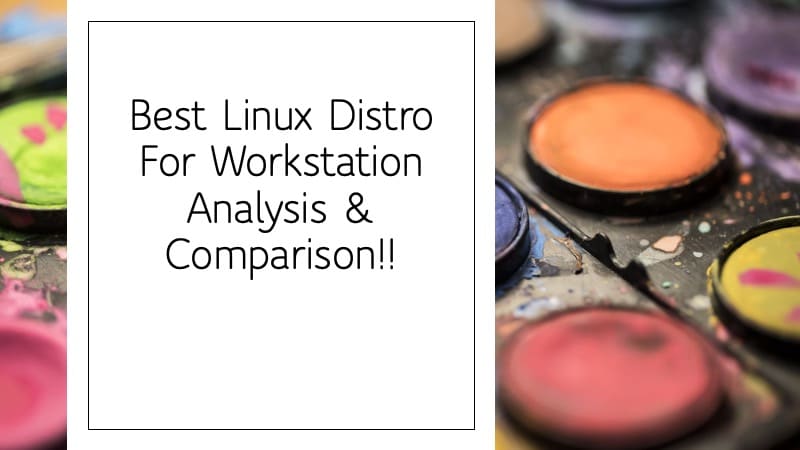
Comments are closed.