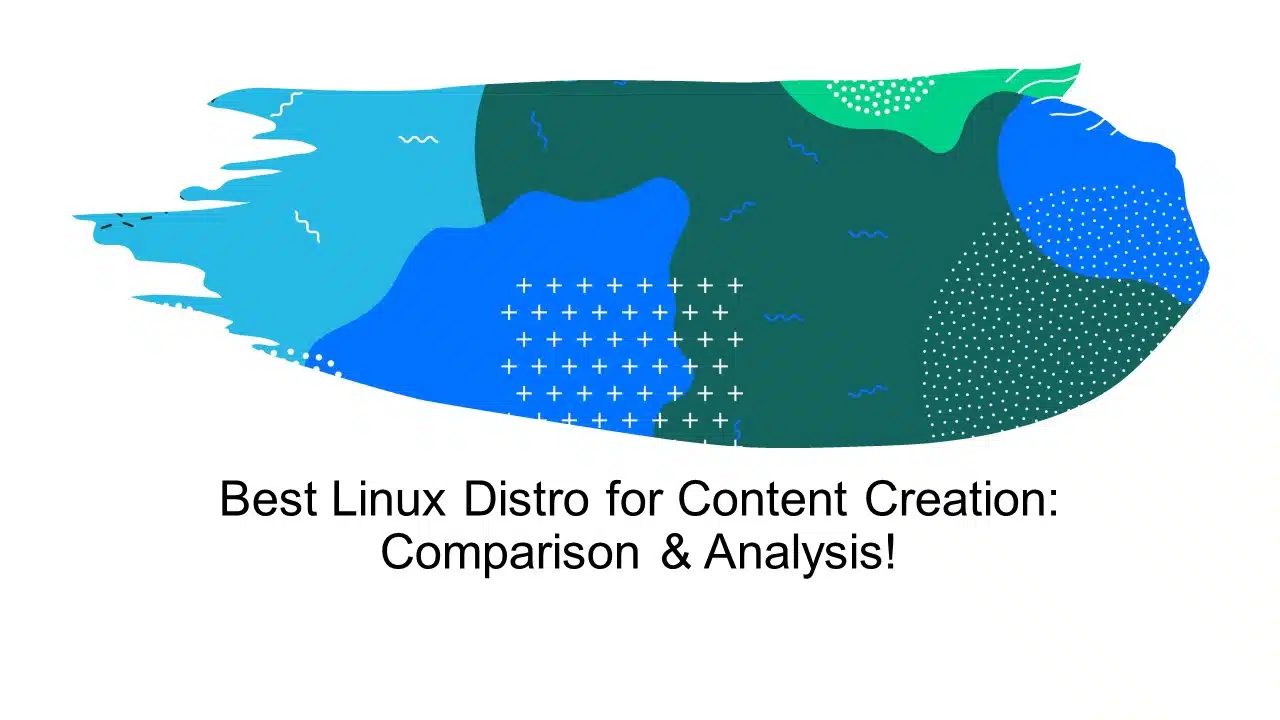This article is for content creators looking to switch to Linux and are in the process of selecting the best distro to install in their machines. Let’ go ahead and explore what choice we have and analyze their differences in an attempt to choose the best Linux Distro for Content Creation!
Let us start by look at the short version of the answer for those of you in a hurry to start your Content Creation Quests!
The Short Version Of The Answer
Overall best content creation distro: Ubuntu Studio
Best Content Creation Distro For Beginners: Ubuntu Studio
Best Content Creation Distro for Performance: AV Linux
That is just the short version of the answer, let’s go ahead and look at the longer and more informative version and learn what were the factors considered, what other choices you have and see why the above distros are chosen as the best for content creation along with some valuable resources for getting started with your Linux quest!
Linux & The Desktop Arena
Linux has already captured a huge percentage of the server market and it is the most dominant player there. As Linux is getting more and more famous lots of distros are being developed to enhance the desktop support for Linux.
The setup programmers would need for coding will be radically different than the setup artists and video editors would need for content creation and editing! Hence some factors that are considered important for using Linux as a workstation depends upon the kind of work that you are planning to do with it.
But some factors are common across all types of work. These include
- stability
- performance
- support &
- security
If you plan to do all of your productive activities over on your next Linux distro then we suggest reading the article we wrote recently given in the link below where we have analyzed and compared several options in order to figure out what is the best distro for workstation purposes.
Best Linux Distro For Workstation: Analysis and Comparison!!
The Analysis
Let’s start our analysis by looking at the typical activities content creators need to do on their Linux machines.
Typical work done by Content Creators on their computers
- Making diagrams on the computer,
- Editing music and videos,
- Writing books and reports,
- making presentations, etc
To do all the work mentioned above, the distro you choose must satisfy the following needs
Needs to be fulfilled by your distro
- Support for graphics cards you might have
- Support for the latest edition of the video editing software
- Support for good drawing apps
- Office suite of apps.
Since graphics card manufacturers usually give out closed-source/proprietary driver software, they are not very popular in the Linux community! There are many distros which do not have official support for such closed-source/proprietary drivers due to the philosophical conflicts. If you don’t mind using proprietary software, then it is a good idea to go with a distro which officially supports the graphics card you have.
Other than support for graphics cards, you will need official support for the best apps to create content, some of the best apps in various categories are presented in the next section!
Apps that help content creators on Linux
Regarding software such as video editing and audio recording, Linux comes with a wide variety of apps to help content creators and does not lag too much behind the other operating systems! This is all thanks to software such as OBS studio and Da Vinci Resolve! Other famous software in Linux that might be of interest to you are the following
Good apps for Audio recording and processing in Linux
- Ardour: For recording, mixing and remastering audio,
- Jack: a low latency audio and midi server
- Audacity: A good sequencer and synthesizer
Good apps for Video recording and processing in Linux
- Kdenlive: for video editing,
- FFMPEG multimedia framework
- Openshot: a simple video editor
Good apps for Processing Images and making Digital Arts
- Blender: For 3D content creation,
- Inkscape: an exceptionally good vector graphics editor,
- GIMP: a photoshop alternative on Linux
- PikoPixel: for drawing and editing Pixel Art
Good apps for writing books on Linux
- Calibre: For producing eBooks in kindle’s ePub format and other famous formats
- Scribus: For publishing pdfs
- LibreOffice: A replacement for MS Office
Now that we have seen some of the popular apps in Linux that help in content creation, let’s next go ahead and look at our distro options.
Distro Options for Content Creators
There are 2 good options here for you to try out
- Ubuntu Studio
- AV Linux
Let’s have a look at both these distros briefly
Ubuntu Studio
Ubuntu Studio is basically Ubuntu bundled with a lot of apps targeting creative people. According to their official website
Ubuntu Studio is a free and open source operating system, and an official flavor of Ubuntu. Ubuntu Studio is the most widely used multimedia-orientated operating system in the world. It comes preinstalled with a selection of the most common free multimedia applications available, and is configured for best performance for various purposes: Audio, Graphics, Video, Photography and Publishing.
This project is being developed by the community to provide the world with an operating system configured out of the box for multimedia content creation applications. This kind of an out of the box solution is only possible in the world of Linux! On any other Operating System, you are going to need to install the basic version and get all the apps one by one, pay for some of those and install them on your machine before you can start creating content! Go Linux!!
Ubuntu Studio is aimed to be a multi-purpose distro for content creation. This distro has apps pre-bundled in the following categories
- Audio
- Video
- Graphics
- Publishing &
- Photography
You can check out the official website for more details about this distro.
Pros
- Easy to install
- Out of the box solution with many useful content creation apps
- Based on Ubuntu and officially recognized by Canonical
- Good community support
- Stable
- The official repo has support for most apps available on Linux
- Supported widely by Software makers
Cons
- Apps in the official repo might be very old versions, as stability is given priority in this distro, new software can take a while to make it to the official repos
- Not targeted for a single subsection of content creation
AV Linux
AV Linux stands for Audio Video Linux. This distro is based on Debian (the parent distro of Ubuntu) but it is highly customized and optimized to make it best for use in an “audio and video content creation workstation”
The author of this distro Glen MacArthur made AV Linux for personal use and decided to make it available for the public through his website.
The latest version of this distro has these features which are not found on any other distro for multimedia production.
- Custom Realtime Preempt Kernel for optimal low-latency Audio potential.
- CPU governed for performance by default.
- Extra tweaks for performance, meets all criteria of the included Realtime Configuration Quick Scan.
- Some special custom packaging not found in default Repositories.
- Up to date apps preinstalled
You can read more about this distro on its official website
Pros
- Up to date apps
- Customized for performance to get the best performance out of your machine!
Cons
- There is no huge community behind this distro hence its future is not guaranteed!
- Have to rely on documentation for any support needs, which might not be the best for beginners!
Now that we have looked at the 2 best distros for Content Creation, their pros and cons, let’s next go ahead and look at the results of our Analysis!
Results
Overall best content creation distro: Ubuntu Studio
Ubuntu Studio is chosen as the overall best because
- Ubuntu is a popular distro, as such most of the software makers provide official support for Ubuntu-based distributions and
- Ubuntu distro comes bundled with most of the applications listed in this article which makes it the perfect distro for any type of content creation be it audio video or written content
Best Content Creation Distro for Performance: AV Linux
AV Linux is chosen as the best for performance because of the use of customized Linux kernel which focusses on CPU performance and low latency audio recording!
Best Content Creation Distro For Beginners to Linux: Ubuntu Studio
Beginners are going to need online support at some point during their initial period no matter what distro they are choosing. Ubuntu has the largest online community and hence Ubuntu Studio is chosen as the best distro for beginners to Linux who are into content creation!
To conclude, we would like to stress the point that we have no personal connection with any of these distros and we have tried our best to be unbiased throughout this article!!
And with that, I will conclude this article!
I hope you guys enjoyed this article and learned something useful.
If you liked the post, feel free to share this post with your friends and colleagues!
Related Articles
Here are some of our other articles that might interest you!
A Step By Step Plan To Learn Linux..!
Best Linux Distro For Workstation: Analysis and Comparison!!
A Complete Guide For Choosing A Distro For Your Computer’s Specs..!!
Best Distro For Software And Hardware Support: An Analysis.!!
Distro-Hopping, What, Why & How Explained!
Reasons Behind The Existence of SO MANY Linux Distros: An Analysis!