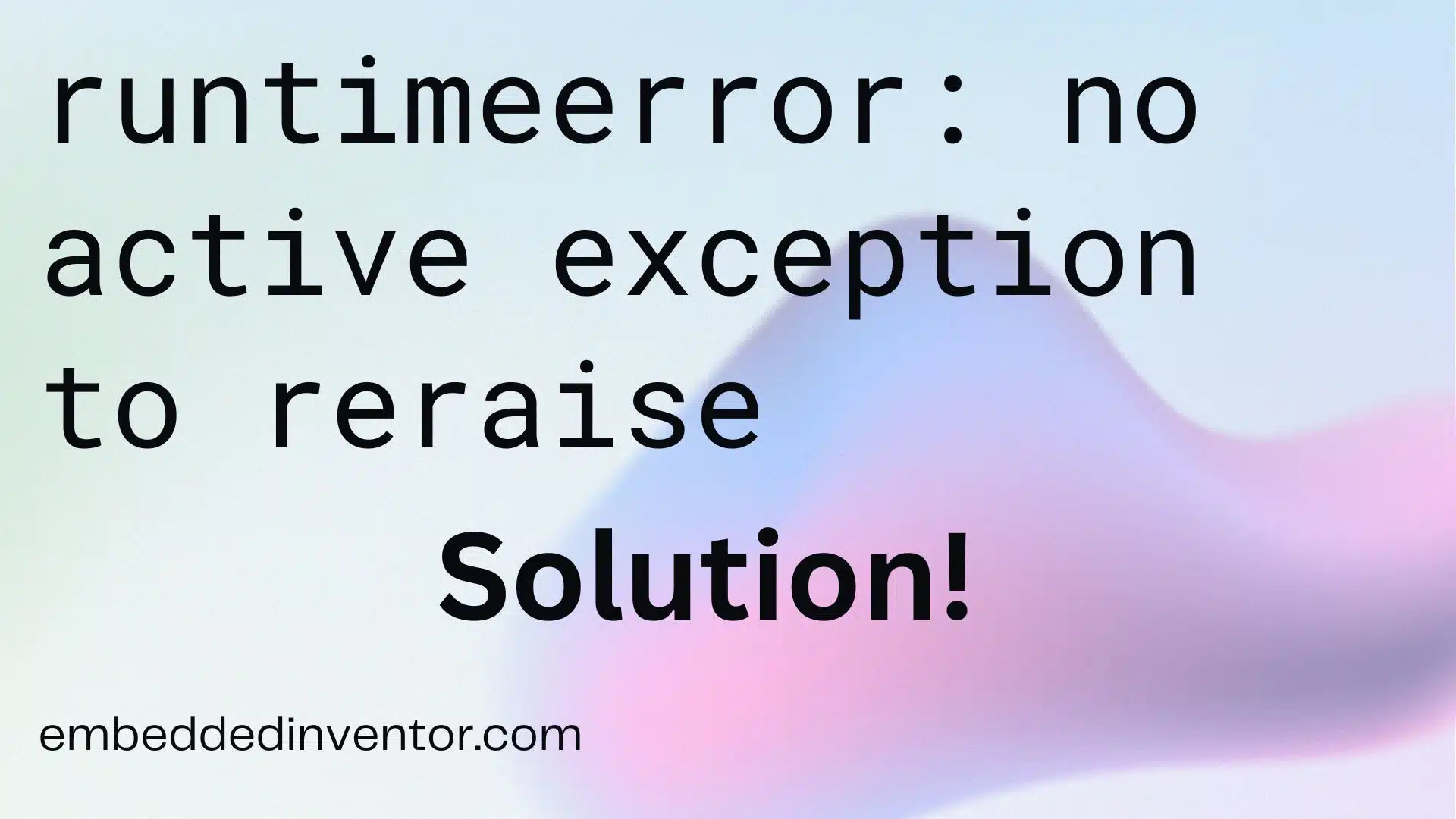In this article, we will deal with the error message runtimeerror: no active exception to reraise. We will see its causes along with the solutions!
What causes this error?
We know how we can raise an exception in Python manually by using the raise keyword:
#raising ZeroDivisionError
raise ZeroDivisionErrorTraceback (most recent call last):
File "/home/main.py", line 2, in <module>
raise ZeroDivisionError
ZeroDivisionErrorAnd we also know that when we catch an error in Python, we can raise it again (reraise) using the raise keyword. For instance:
try:
#triggering a ZeroDivisionError
print(1/0)
except ZeroDivisionError: #catching the ZeroDivisionError
raise #raising the error againNote that the difference between these 2 is that one of them says raise <ExceptionName> and the other just says raise
Instead of writing the full statement, we can just use the word ‘raise’ whenever we are in the except block.
You can learn more about reraising exceptions in our other article linked below.
Python Re-Raise the Same Exception
But when you try to do this outside of the except block, we run into the error message:
>>> raise
Traceback (most recent call last):
File "/home/main.py", line 1, in <module>
raise
RuntimeError: No active exception to reraiseIn the above example, we are not in an except block where we are dealing with an active exception, hence we end up with this error message!
Note: If you’re struggling to understand what ‘block’ means here, think of it as context.
If you’re in the except block, you are in the except context. Hence when you say ‘raise’ in this context, the interpreter understands which exception you’re referring to (i.e. that except block’s exception).
For the visual learners, the try block’s context is red and the else block’s context is green:
If you tried to use just the raise statement outside the green context, you’ll be hit with the “runtimeerror: no active exception to reraise” message!
If you wish to learn more about what RuntimeError means, please refer to our article linked below.
RuntimeError in Python: Everything You Need to Know!
How to solve it?
Place the raise statement inside the except block
Double-check if you may be getting this error message because you are using the raise keyword without the except block or outside the except block.
Shifting the raise keyword to inside the except block should solve the problem.
Double-check the indentation
Other times you may have incorrectly indented the raise statement. This will also lead to the error message as the raise statement will be out of the except block! It will look something like this:
try:
#some code
except ExampleException:
#error handling code
#incorrect indentation
raiseIf that is the case for you, indent it correctly back and that should be the fix!
Add an exception name next to the raise
If you’re not working with a try-except blocks or you have to raise an error outside the except block for some reason. Add the name of the exception you want to raise next to it and that should fix it!
For example, raising an AttributeError:
>>> raise AttributeError
Traceback (most recent call last):
File "/home/main.py", line 1, in <module>
raise AttributeError
AttributeError
Also it is worth noting that RuntimeError is not one of the most common errors you will run into in your daily life as a Python developer. Instead, you need to focus on 7 other errors mentioned in the article below if you wish to gain mastery in Python!
7 Most Common In-Built Exceptions in Python!
If you are a visual learner here is a YouTube video that we made on that same topic!
And with that, I will end this article.
Hope you have wiped off that annoying error message from your screen!
Feel free to share this article with your friends and colleagues.
There are a ton of other exception-related articles on our website. If you wish to handle exceptions like a pro check these articles or videos!
Related articles
Exceptions in Python: Explained for Beginners!
Python: “raise exception from e” Meaning Explained!