This article is about answering the difficult question
“What is the Best Linux Distro Out There?”
If you look at answers from forums in Reddit or Quora or so many articles out there, each one will nominate a different distro to be the best. If you ask this question to someone using Linux, their answer will be the name of the distro they are currently using.
The reason behind a wide variety of answers to the question above is because fundamentally the question itself is not the right question to ask! The better way to phrase this question would be
“What is the Best Linux Distro for me?”
Linux distro world originated because of the difference in use cases and each distro out there are made to serves a specific purpose. As each of us have specific needs to be fulfilled, one distro which will be best for someone else might not be the best for our use case! That is the reason behind so many answers to this simple question as each one of us has our favourites when it comes to Linux distros. So how is this article going to be any different?
I have spent several months researching the best distros for various use cases! Instead of giving you my favourite distro as the best distro, I am going to give you the results of my unbiased analysis for a wide variety of specific use cases!
You can jump to your specific category using the table of contents below.
For those of you in a hurry, here is the short version of the answer!
The Short Version of the Answer
The table below shows the results of my analysis! You can choose the best distro for you by finding your particular category/sub-category in the table below. I have also included the relevant article for each subcategory in the last column, containing my research and analysis for those who are interested in learning more!
|
Category |
Sub Category |
1st Place |
2nd Place |
Link To Article |
|
Workstation |
Overall |
Linux Mint |
Ubuntu |
Best Linux Distro For Workstation: Analysis And Comparison!! |
|
Best Hardware And Software Support |
Debian |
Ubuntu |
Best Distro For Software And Hardware Support: A Comparison!! |
|
|
Sys Admins |
Fedora |
Debian/Centos |
||
|
WINE Support For Windows Apps |
Zorin OS |
Manjaro |
||
|
Content Creation |
Ubuntu Studio |
AV Linux |
Best Linux Distro For Content Creation: Comparison & Analysis! |
|
|
Programmers |
Overall |
Ubuntu |
Fedora |
Best Distro For Programmers/Software Developers: Comparison & Analysis! |
|
Python |
Ubuntu |
Fedora |
||
|
Android |
BBQ Linux |
Ubuntu |
||
|
Java |
Ubuntu |
Fedora |
||
|
Node.Js |
Ubuntu |
Fedora |
||
|
Front End |
Ubuntu |
Fedora |
||
|
Full Stack |
Ubuntu |
Fedora |
Best Linux Distro For Full-Stack Web Developers: Comparison & Analysis |
|
|
Machine Learning And AI |
Ubuntu |
Fedora |
Best Linux Distro For Machine Learning & AI: Comparison & Analysis |
|
|
Students |
Overall |
Linux Mint |
Ubuntu |
|
|
Computer Science Students: Application Software |
Ubuntu |
Fedora |
||
|
Computer Science Students: Operating System Development |
Arch Linux/Gentoo Linux |
LFS |
||
|
Computer Science Students: Academic Research |
Nix OS |
LFS |
||
|
Computer Science Students: Linux Specialists |
Fedora |
Debian |
||
|
Programming Students |
Ubuntu |
Fedora |
Best Linux Distro For Learning Programming: Comparison & Analysis |
|
|
Linux Students: Beginners |
Ubuntu |
– |
||
|
Linux Students: Intermediate Users |
Fedora |
– |
||
|
Linux Students: Power Users |
Arch |
– |
||
|
Linux Students: Advanced Users |
Gentoo |
– |
||
|
Linux Students: Ultimate Users |
Linux From Scratch |
– |
||
|
Social Science Students |
Linux Mint |
Kubuntu |
||
|
Arts Students |
Ubuntu Studio |
AV Linux |
||
|
Students In Engineering And Technology |
Linux Mint |
Kubuntu |
||
|
Students In Natural Sciences |
Ubuntu |
Fedora |
||
|
Content Consumption |
Gaming |
Manjaro |
PopOS |
|
|
Browsing |
Neverware CloudReady |
JustBrowsing |
||
|
Lightweight |
Overall |
Lubuntu |
Manjaro |
|
|
Under 100Mb |
DSL |
Tiny Core Linux |
Top 5 Lightweight Distros Under 100MB: Comparison & Analysis..!! |
|
|
Run From Ram |
SliTaz |
Puppy Linux |
Top 5 Linux Distros That Runs Entirely From RAM: Comparison & Analysis! |
|
|
Portable USB Distro |
MX Linux |
Antix Linux |
Top 3 USB Persistent Linux Distros: Comparison & Analysis..!! |
|
|
For Use In VirtualBox |
Tiny Core |
Puppy Linux |
A Complete Guide To Choosing A Linux Distro For VirtualBox!! |
That is just the short version of the answer, let’s go ahead and look at the longer and more informative version and learn what were the factors considered, what other choices you have and see why the above distros are chosen as the best for each category along with some valuable resources for getting started with your Linux quest!
The Analysis
Linux has already captured a huge percentage of the server market and it is the most dominant player there. As Linux is getting more and more famous lots of distros are being developed to enhance the desktop support for Linux.
The setup programmers would need for coding will be radically different than the setup artists and video editors would need for content creation and editing! Since the needs of different users vary, the factors that are considered important for choosing a Linux Distro depends upon the kind of work that you are planning to do with it.
Let’s start by looking at Workstations and best distros for each subcategory of workstations.
Category#1: Workstations
Overall Best Distro for Workstations
If you plan to do all of your productive activities over on your next Linux distro then you need to consider some factors that are
common across all types of work. These include
- stability
- performance
- support &
- security
The results of my comparison of the most popular distros are given in the table below
|
Rank |
Distro |
Avg Score |
|
|
1 |
Linux Mint |
9.01 |
|
|
2 |
Ubuntu |
8.88 |
|
|
3 |
CentOS |
8.74 |
|
|
4 |
Debian |
8.6 |
|
|
5 |
OpenSUSE |
8.24 |
|
|
6 |
Fedora |
7.66 |
|
|
7 |
Arch Linux |
7.5 |
|
If you wish to read more about how I arrived at these results, I suggest reading the complete article given in the link below
Best Linux Distro For Workstation: Analysis And Comparison!!
Distro with best Hardware and Software Support
If you are someone who
- hates installing software on the go and you wish to have a distro that comes with all the software you will ever need out of the box
- Need good hardware support and you don’t care if the software is proprietary or open-source
then this subcategory is for you!
Best Distro with Hardware and Software Support: Debian
Best Distro with Software support: CentOS
Best Distro with hardware support: Ubuntu
If you wish to read more about how I arrived at these results, I suggest reading the complete article given in the link below
Best Distro For Software And Hardware Support: A Comparison!!
Best Workstation Distro for Linux System Administrators
This subcategory is for Linux System Administrators who are in the process of selecting the best distro to install in their machines for doing admin related activities.
Needs of System Admins
For system administration, it is always a good idea to choose a distro based on what distro the systems you are going to administer are going to be running! The simplest way to do this is either go with the same one or go with one which belongs to the same family of distros.
Apart from Match, Stability and Security, the following are some of the most important needs of system administrators
- Ease to automate tasks
- Ability to run virtual machines
- Use as a system recovery tool
- Latest Features
The best distros to fulfil the above needs are
Best Distro For Advanced Admins: Fedora
Best Distro For Beginner Admins: CentOS/Debian
Best Distro For Learning System Administration: Fedora
If you wish to read more about how I arrived at these results, I suggest reading the complete article given in the link below
Best Linux Distro For System Admins: Comparison & Analysis
Best Workstation Distro with Windows App Support
In this subcategory let’s look at some Linux Distros that come with WINE preinstalled, let’s also compare and analyze them to find out which one shines in what criteria.
The best distros in this category are
For Beginners: Zorin OS
For Advanced users: Manjaro
If you wish to read more about how I arrived at these results, I suggest reading the complete article given in the link below
Best Linux Distros with WINE preinstalled: A Comparison!!
Best Workstation Distro for Content Creation
This subcategory is for content creators looking to switch to Linux and are in the process of selecting the best distro to install in their machines
Overall best content creation distro: Ubuntu Studio
Best Content Creation Distro For Beginners: Ubuntu Studio
Best Content Creation Distro for Performance: AV Linux
If you wish to read more about how I arrived at these results, I suggest reading the complete article given in the link below
Best Linux Distro for Content Creation: Comparison & Analysis!
Category#2: Programming
Overall Best Distro For Programming
This subcategory is for those of you who are trying to find the perfect distro to do Programming/Software Developing activities in
Needs of Software Developers
The needs of software developers are
- A good code editor: VS Code, Atom, Sublime Text or Brackets.
- Virtualization software to test your apps on several operating systems: On Linux, you have support for VirtualBox and GNOME Boxes
- Source code management software like Git
- DevOps tools like GitLab
- Good community support for solving any issues that might come up
The distros that best fulfil the above needs are
Distro#1: Ubuntu and its derivatives
Distro#2: Fedora and the RHEL family of distros
If you wish to read more about how I arrived at these results, I suggest reading the complete article given in the link below
Best Distro For Programmers/Software developers: Comparison & Analysis!
Best Distro For Python Programming
This subcategory is for those of you who are trying to find the perfect distro to do Python programming in.
The Needs of a Python Programmer
The needs of a python programmer include the following.
- The Python Interpreter
- A Good Python IDE
- Other Python packages
- Official support for the latest python version
- Official support for our favourite python IDEs and Toolchains
The distros that best fulfil the above needs are
Winner: Ubuntu and its derivatives
Runner up: Fedora
If you wish to read more about how I arrived at these results, I suggest reading the complete article given in the link below
Best Linux Distro for Python Developers: A Comparison!!
Best Distro For Android Programming
This subcategory is for those of you who are trying to find the perfect distro to do their android development activities in.
The tools needed for Android development include the following.
- Java
- Android Studio IDE
- The official Android SDK
- Android Virtual Device(AVD)
- Android Device Monitor
- Android Device Bridge(ADB)
- AOSP development tools like OmniROM, cyanogen mod, etc.
- Game development tools like Unity and Unreal engines
- SimpleADB: a GUI interface for ADB and fastboot tools.
- FireBase: Googles platform for web and mobile developers
- ML kit: Googles machine learning kit for AI apps
The distros that best fulfil the above needs are
Winner: BBQ Linux
Runner up: Ubuntu and it’s variants
3rd Place: FWUL
If you wish to read more about how I arrived at these results, I suggest reading the complete article given in the link below
Best Linux Distro For Android Development: A Comparison!!
Best Distro For Java Programming
This subcategory is for those of you who are trying to find the perfect distro to do Java programming in.
The Needs of a Java Developer
The needs of a Java programmer include the following.
- Java Development Kit (Open JDK or Oracle JDK)
- A good Java IDE: Eclipse, NetBeans or IntelliJ
- Java libraries you may need for your project
- Virtualization software to test your java apps on several operating systems
- Official Support for the Latest JDK
- Official support for your favourite Java IDEs
The distros that best fulfil the above needs are
Winner: Ubuntu and its derivatives
Runner up: Fedora
If you wish to read more about how I arrived at these results, I suggest reading the complete article given in the link below
Best Linux Distro For Java Developers: A Comparison!!
Best Distro For Node.Js Programming
This subcategory is for those of you who are trying to find the perfect distro to do your Node.js programming in.
The Needs of a Node.js Developer
The basic needs of a Node.js programmer include the following.
- npm package manager
- good text editor for writing your Node.js code like Atom (built using node by GitHub) or VS Code (by Microsoft.)
- a good IDE suitable for Node.js development like Eclipse or NetBeans IntelliJ
- browsers to test your code on like Chrome, Firefox etc.
- source code management tools like Git and DevOps tools like GitLab
- Official Support for the Latest Node
- Official support for your favourite Node.js IDEs
The distros that best fulfil the above needs are
Winner: Ubuntu and its derivatives
Runner up: Fedora
If you wish to read more about how I arrived at these results, I suggest reading the complete article given in the link below
Best Linux Distro For Node.js Developers: A Comparison!!
Best Distro For Front End Programming
This subcategory is for those of you who are trying to find the perfect distro to do Front-end development in.
The Needs of a Front-end Developer
The needs of a Front-end programmer include the following.
- A good code editor
- A good IDE: Angular IDE, Eclipse, Aptana Studio, ALM or Webstorm IntelliJ
- Packages and libraries, you may need for your project
- Graphic Design tools to make necessary images
- Virtualization software to test your Front-end apps on several operating systems
- Source code management software like Git
- DevOps tools like GitLab
- Official Support for the latest frameworks
- Official support for your favourite Front-end IDEs
The distros that best fulfil the above needs are
Winner: Ubuntu and its derivatives
Runner up: Fedora
If you wish to read more about how I arrived at these results, I suggest reading the complete article given in the link below
Best Linux Distro For Front-end Developers: A Comparison!!
Best Distro For Full Stack Programming
This subcategory is for those of you who are Linux-users/Distro-hoppers who are trying to find the perfect distro to do Full-Stack web development in.
The Needs of a Full-Stack Developer
The needs of a Full-Stack programmer include the following.
- npm package manager
- A good code editor
- A good IDE: Angular IDE, Eclipse, Aptana Studio, ALM, or JetBeans IntelliJ
- browsers to test your code on like Chrome, Firefox etc.
- Packages and libraries, you may need for your project
- Graphic Design tools to make necessary images
- Virtualization software to test your Full-Stack apps on several operating systems
- Source code management software like Git
- DevOps tools like GitLab
- Official Support for the latest frameworks
- Official support for your favourite Full-Stack IDEs
The distros that best fulfil the above needs are
Winner: Ubuntu and its derivatives
Runner up: Fedora
If you wish to read more about how I arrived at these results, I suggest reading the complete article given in the link below
Best Linux Distro For Full-Stack Web Developers: Comparison & Analysis
Best Distro For Machine Learning And AI Programming
This subcategory is for those of you who are Linux-users/Distro-hoppers who are trying to find the perfect distro to do Machine Learning & AI activities in.
The Needs for doing Machine Learning & AI
The needs to do Machine Learning & AI include the following.
- A good code editor
- Support for Python, R, GO and other languages you may use for machine learning
- Support for PyTorch, TensorFlow, OpenCV
- Virtualization software
- Data collection, verification and organization tools
- Source code management software like Git
- DevOps tools like GitLab
- Official Support for the Latest Libraries
- Modern Tools like KubeFlow and CUDA
The distros that best fulfil the above needs are
Winner: Ubuntu and its derivatives
Runner up: Fedora
If you wish to read more about how I arrived at these results, I suggest reading the complete article given in the link below
Best Linux Distro For Machine Learning & AI: Comparison & Analysis
Category#3: Students
Overall Best Distro For Students
This subcategory is for students looking to switch to Linux and are in the process of selecting the best distro to install in their machines.
The best distros for students are
Overall best distro for Students: Linux Mint
Best distro for Social Science Students: Linux Mint
Best distro for Arts Students: Ubuntu Studio
Best distro for Students in Engineering and Technology: Linux Mint
Best distro for Students in Natural Sciences: Ubuntu
If you wish to read more about how I arrived at these results, I suggest reading the complete article given in the link below
Best Linux Distro For Students: Comparison & Analysis..!!
Best Distro For Computer Science Students
This subcategory is for computer science students looking to switch to Linux and are in the process of selecting the best distro to install in their machines.
The best distros for Computer Science students are
Overall best distro for Computer Science Students: Ubuntu
Best distro for Operating System majors: Gentoo
Best distro for Students who want to get into Academic Research: NixOS
Best distro for Students who want to get into Linux field as Specialists: Fedora
If you wish to read more about how I arrived at these results, I suggest reading the complete article given in the link below
Best Linux Distros For Computer Science Students!
Best Distro For Programming Students
This subcategory is for students looking to switch to Linux for learning to program and are in the process of selecting the best distro to install in their machines.
Needs of Programming Students
The following needs are the common ones among all programming students
- A good code editor: VS Code, Atom, Sublime Text or Brackets.
- Source code management software like Git
- Good community support for solving any issues that might come up
Programming Language-specific needs
These are the 4 main platform-specific tools that you are going to need!
- Support for your programming language/technology
- Support for the IDEs being used on your courses
- Support for frameworks, libraries and software development kits for your programming language
- Support for any other special tools that you might need
The distros that best fulfil the above needs are
Winner: Ubuntu and its derivatives
Runner up: Fedora
If you wish to read more about how I arrived at these results, I suggest reading the complete article given in the link below
Best Linux Distro For Learning Programming: Comparison & Analysis
Best Distro For Linux Students
This subcategory is for those of you who are trying to find the best Linux distro to learn Linux. Unlike other categories, this category can be subdivided based on the expertise level on Linux. The best distros in each level are
- Level#1: Complete Beginners- Ubuntu and derivatives
- Level#2: Intermediate User- Fedora
- Level#3: Power User- Arch
- Level#4: Advanced user- Gentoo
- Level#5: Ultimate user- Linux From Scratch
If you wish to read more about how I arrived at these results, I suggest reading the complete article given in the link below
Best Distro For Learning Linux: A Complete Guide to Choose!
Category#4: Content Consumption
Best Distro For Gaming
This subcategory is for gamers planning to switch to Linux and are looking for a distro that can satisfy all of your gaming needs
Gaming on Linux is not what it used to be. Just a few years back gaming on Linux was limited to some extremely basic games and Windows was simply dominating the gaming arena. But all of this changed recently with 3 projects namely WINE, Lutris and Proton. So the below choices are based on the best support for these 3 software.
Best Distro for Gaming: Manjaro (Choose this distro if all you will be doing on this computer is gaming)
Close-Second Place: Pop OS (Choose this distro if you are planning to replace your main computer with this gaming computer)
Table of comparison between Pop OS and Manjaro
|
Manjaro |
Pop OS |
||
|
Pre-installed software necessary for gaming |
yes |
No, but it’s a 10-minute project |
|
|
Based on |
Arch Linux |
Ubuntu |
|
|
Desktop Environment |
A wide variety of options to choose from before downloading |
GNOME |
|
|
Online support |
Arch Wiki and Documentation |
Good online community forum support as Pop OS is based on Ubuntu! |
|
|
Target users |
If you are planning to do some gaming and basic tasks on this PC |
If you are planning to replace your main computer with this one |
|
If you wish to read more about how I arrived at these results, I suggest reading the complete article given in the link below
Best Linux Distro For Gamers: Comparison & Analysis..!!
Best Distro For Browsing
There are situations when all you need is a browser on your computer. In such cases, it makes sense to have an operating system that is optimized for browsing to efficiently use the available hardware resources.
The best browsing only distros are
Best: Neverware CloudReady OS
2nd Place: JustBrowsing
3rd Place: BrowserLinux
If you wish to read more about how I arrived at these results, I suggest reading the complete article given in the link below
Top 3 “Browsing-Only” Linux Distros
Category#5: Lightweight Distros
This category is for those of you looking for a Lightweight distro for use in your machine. Users generally go for a lightweight distribution due to one of the following factors
- Make their old hardware usable again
- Run a portable distro from a USB drive
- Run a distro entirely from RAM
- Run a distro as a Virtual machine
- Run as a Browse-Only distro
- Improve the performance of a modern budget machine
The table below summarises the results of the comparison and analysis
|
Category |
Distro |
|
Old Hardware |
DSL |
|
Virtual machines |
Tiny Core |
|
Run from RAM |
SliTaz |
|
Portable Persistent USB Distro |
MX Linux |
|
Browsing-Only Distro |
Neverware CloudReady OS |
|
Modern Budget machines |
Manjaro |
If you wish to read more about how I arrived at these results, I suggest reading the complete article given in the link below
Best Lightweight Linux Distros: Comparison & Analysis..!!
Summary
Here is the overall comparison table again!
|
Category |
Sub Category |
1st Place |
2nd Place |
Link To Article |
|
Workstation |
Overall |
Linux Mint |
Ubuntu |
Best Linux Distro For Workstation: Analysis And Comparison!! |
|
Best Hardware And Software Support |
Debian |
Ubuntu |
Best Distro For Software And Hardware Support: A Comparison!! |
|
|
SysAdmins |
Fedora |
Debian/Centos |
||
|
WINE Support For Windows Apps |
Zorin OS |
Manjaro |
||
|
Content Creation |
Ubuntu Studio |
AV Linux |
Best Linux Distro For Content Creation: Comparison & Analysis! |
|
|
Programmers |
Overall |
Ubuntu |
Fedora |
Best Distro For Programmers/Software Developers: Comparison & Analysis! |
|
Python |
Ubuntu |
Fedora |
||
|
Android |
BBQ Linux |
Ubuntu |
||
|
Java |
Ubuntu |
Fedora |
||
|
Node.Js |
Ubuntu |
Fedora |
||
|
Front End |
Ubuntu |
Fedora |
||
|
Full Stack |
Ubuntu |
Fedora |
Best Linux Distro For Full-Stack Web Developers: Comparison & Analysis |
|
|
Machine Learning And AI |
Ubuntu |
Fedora |
Best Linux Distro For Machine Learning & AI: Comparison & Analysis |
|
|
Students |
Overall |
Linux Mint |
Ubuntu |
|
|
Computer Science Students: Application Software |
Ubuntu |
Fedora |
||
|
Computer Science Students: Operating System Development |
Arch Linux/Gentoo Linux |
LFS |
||
|
Computer Science Students: Academic Research |
Nix OS |
LFS |
||
|
Computer Science Students: Linux Specialists |
Fedora |
Debian |
||
|
Programming Students |
Ubuntu |
Fedora |
Best Linux Distro For Learning Programming: Comparison & Analysis |
|
|
Linux Students: Beginners |
Ubuntu |
– |
||
|
Linux Students: Intermediate Users |
Fedora |
– |
||
|
Linux Students: Power Users |
Arch |
– |
||
|
Linux Students: Advanced Users |
Gentoo |
– |
||
|
Linux Students: Ultimate Users |
Linux From Scratch |
– |
||
|
Social Science Students |
Linux Mint |
Kubuntu |
||
|
Arts Students |
Ubuntu Studio |
AV Linux |
||
|
Students In Engineering And Technology |
Linux Mint |
Kubuntu |
||
|
Students In Natural Sciences |
Ubuntu |
Fedora |
||
|
Content Consumption |
Gaming |
Manjaro |
PopOS |
|
|
Browsing |
Neverware CloudReady |
JustBrowsing |
||
|
Lightweight |
Overall |
Lubuntu |
MX Linux |
|
|
Under 100Mb |
DSL |
Tiny Core Linux |
Top 5 Lightweight Distros Under 100MB: Comparison & Analysis..!! |
|
|
Run From Ram |
SliTaz |
Puppy Linux |
Top 5 Linux Distros That Runs Entirely From RAM: Comparison & Analysis! |
|
|
Portable USB Distro |
MX Linux |
Antix Linux |
Top 3 USB Persistent Linux Distros: Comparison & Analysis..!! |
|
|
For Use In VirtualBox |
Tiny Core |
Puppy Linux |
A Complete Guide To Choosing A Linux Distro For VirtualBox!! |
If you haven’t already, I suggest giving the article corresponding to your particular category a read!
And with that, I will conclude this article!
I hope you guys enjoyed this article and learned something useful!
If you liked the post, feel free to share this post with your friends and colleagues!
Related Articles
Here are some of my other articles that might interest you!
A Step By Step Plan To Learn Linux..!
Best Linux Distro For Workstation: Analysis and Comparison!!
A Complete Guide For Choosing A Distro For Your Computer’s Specs..!!
Best Distro For Software And Hardware Support: An Analysis.!!
Distro-Hopping, What, Why & How Explained!
Reasons Behind The Existence of SO MANY Linux Distros: An Analysis!

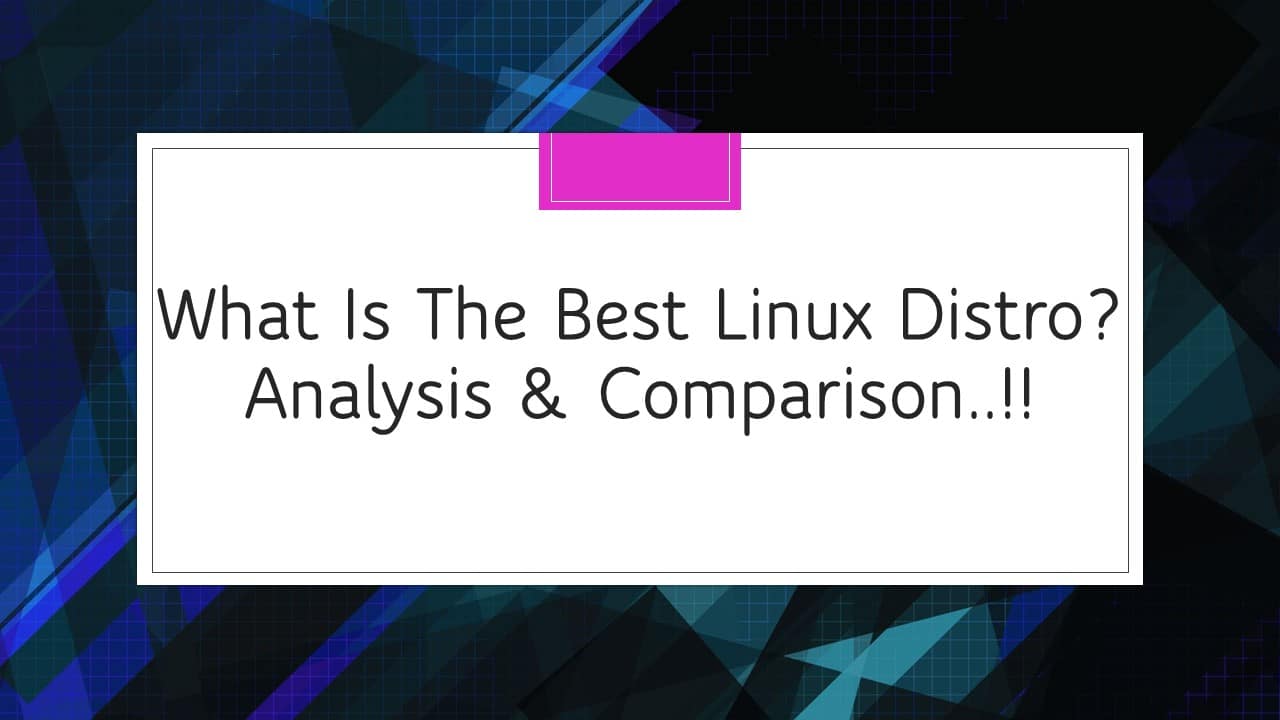

Comments are closed.